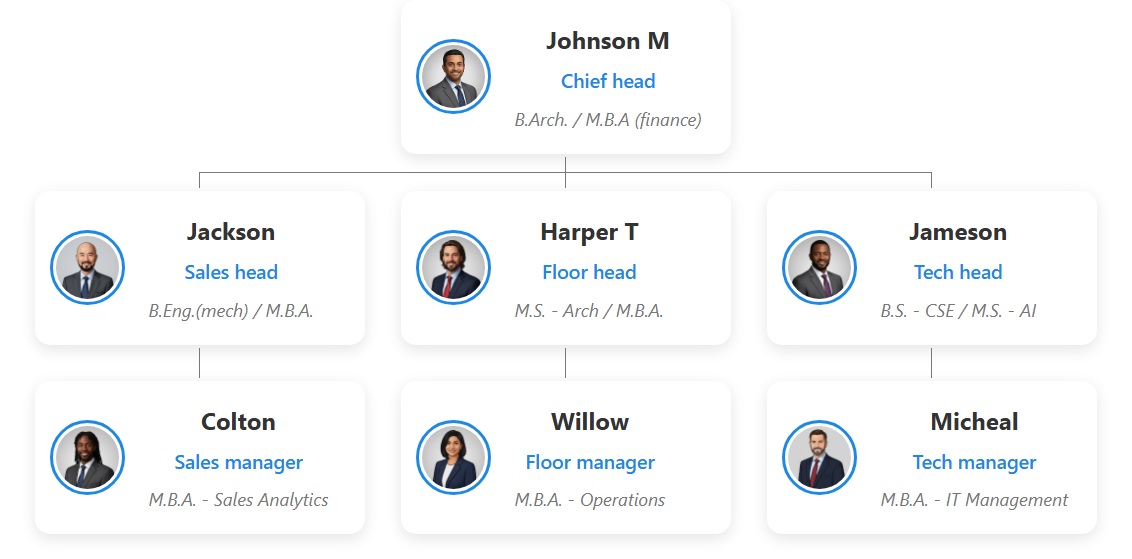Choose and apply different themes this Organization Chart Template
Theme 1 - Deep Indigo Interactive Organizational Chart Theme
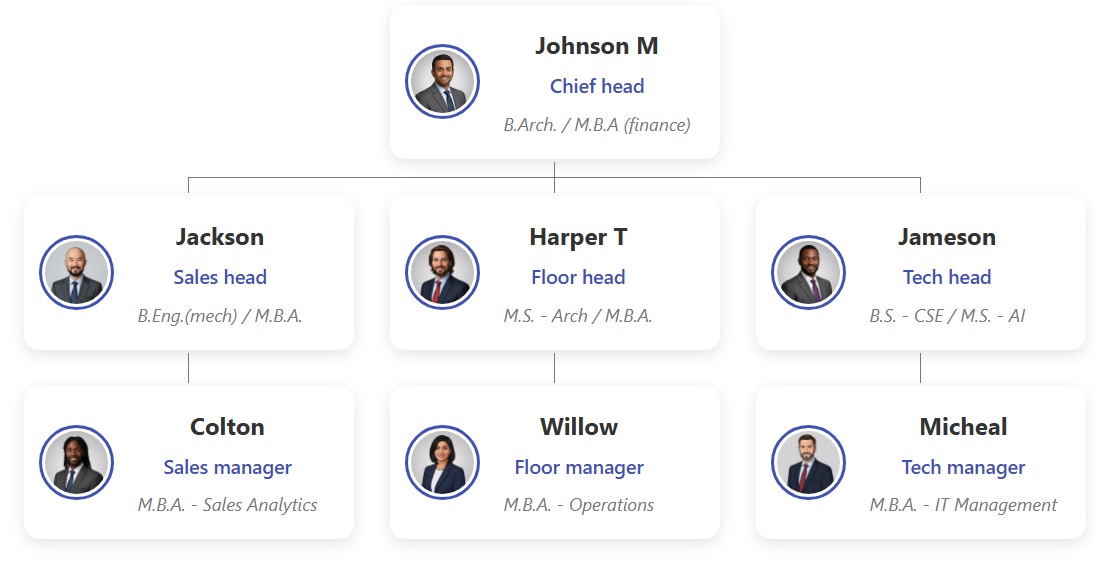
Theme 2 - The Pulsar Red Theme for Interactive Org Charts
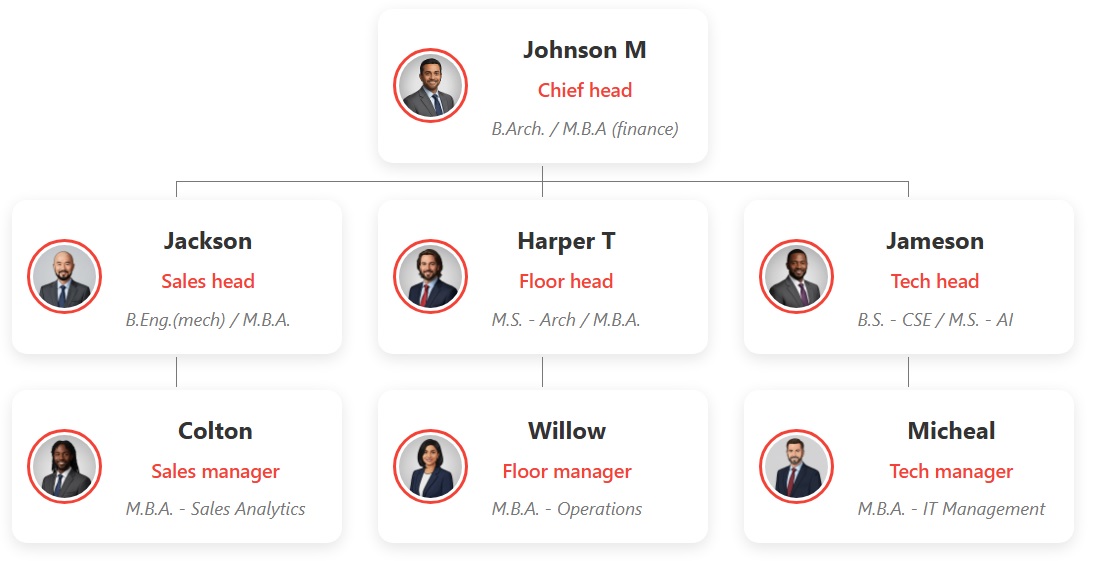
Theme 3 - Professional Org Chart Theme with a Nexus Teal Palette
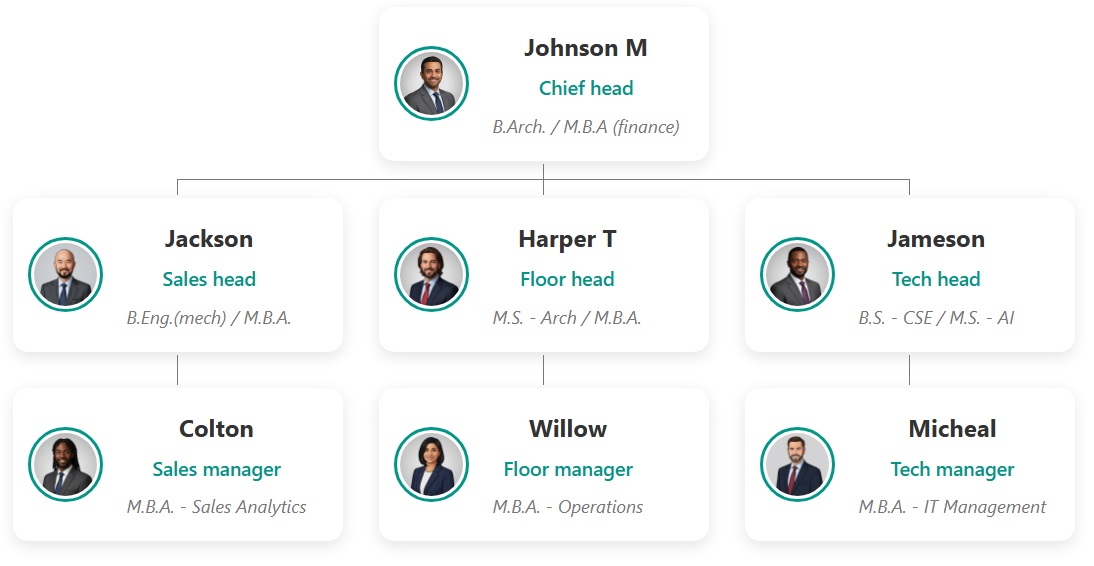
Theme 4 - Insight Org Chart Theme in Solar Flare Amber.
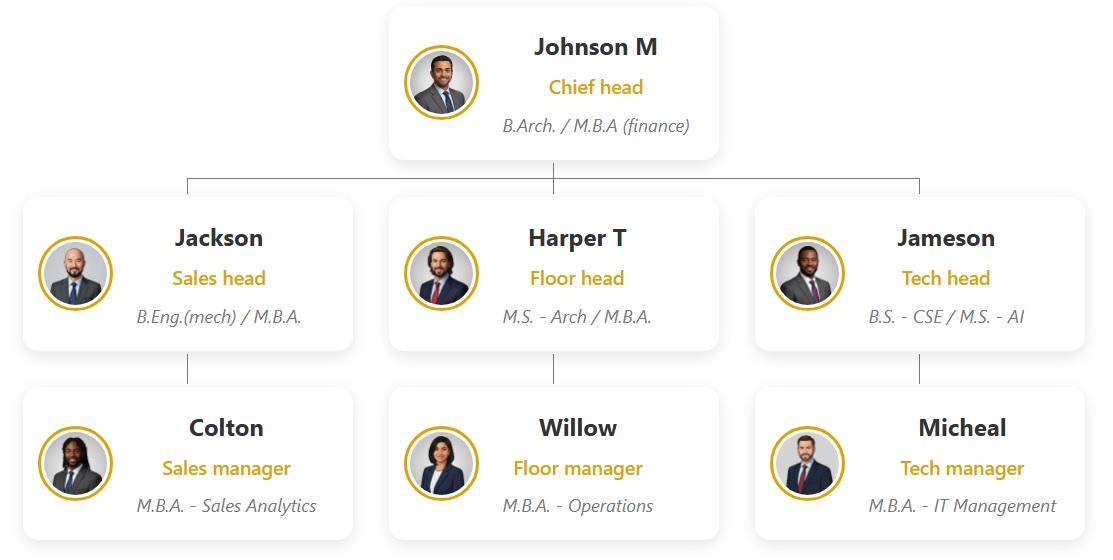
Theme 5 - Org Chart Theme in Vortex Purple.
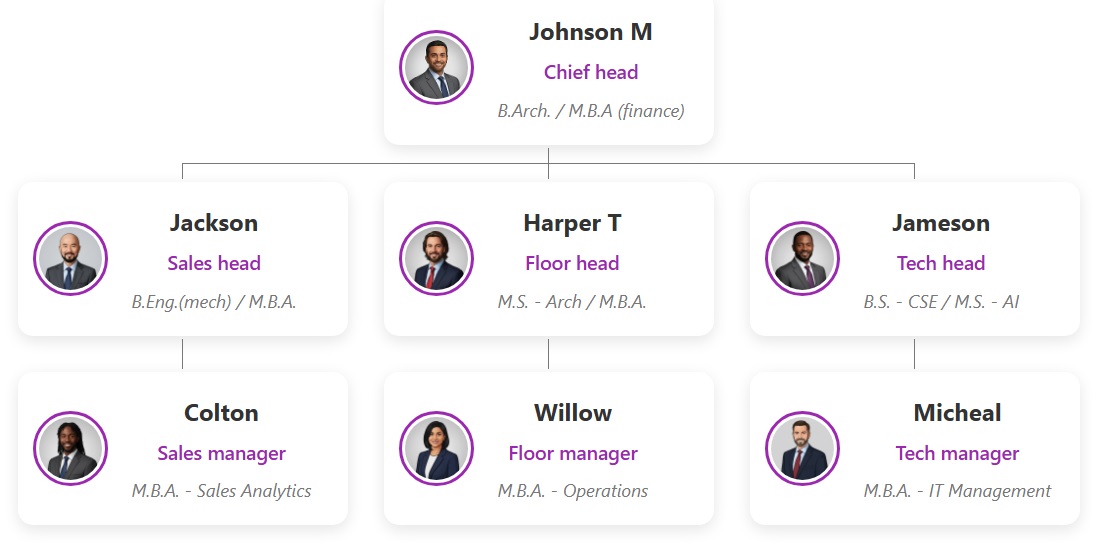
Theme 6 - Clean Cyan Theme for Interactive Org Charts
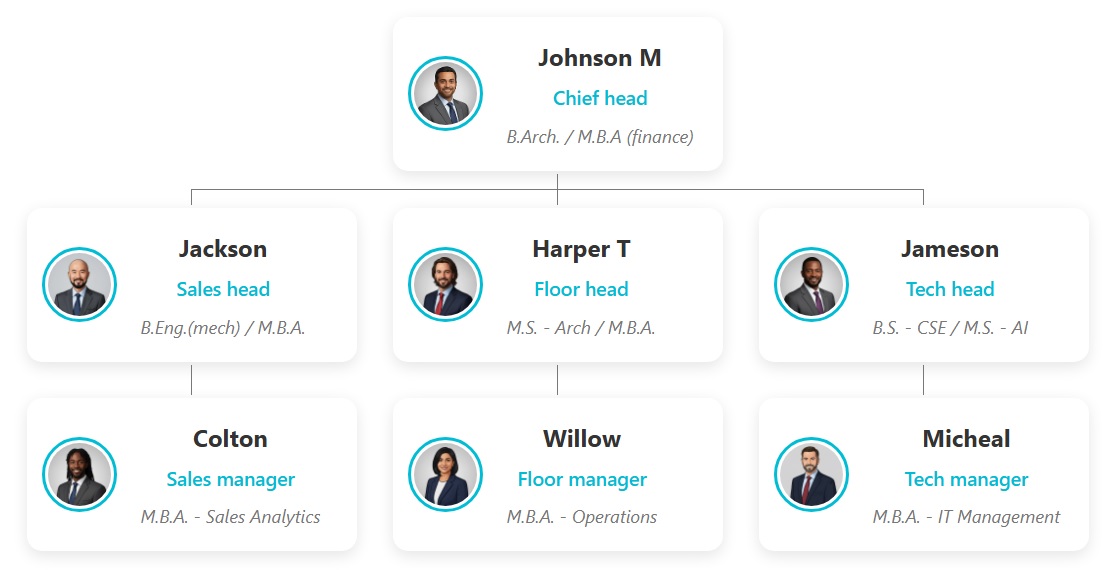
Theme 7 - The Ignite Orange Theme for Interactive Org Charts
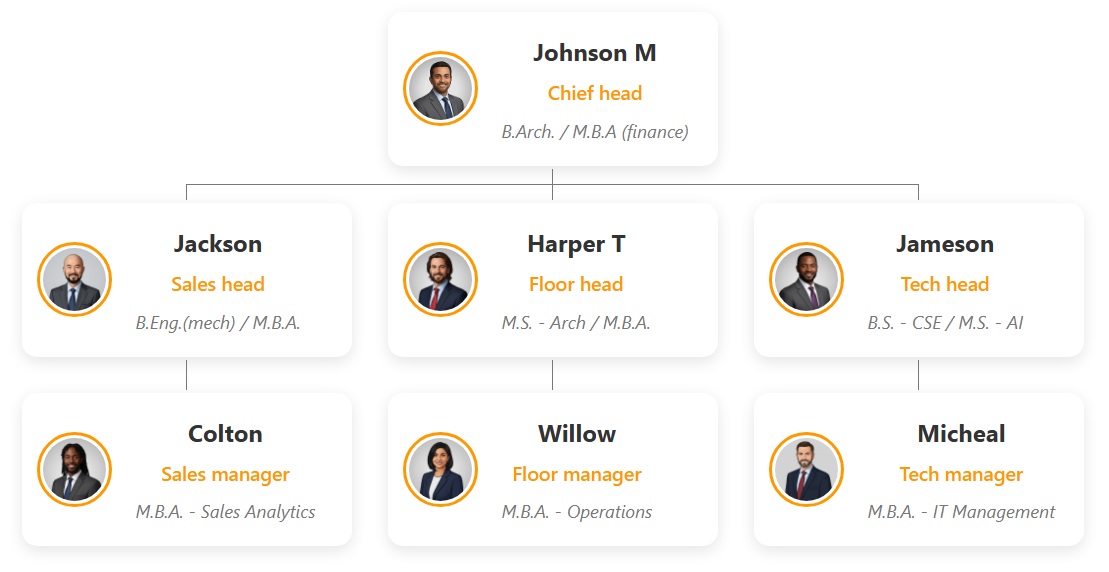
Theme 8 - Professional Org Chart Theme with an Alloy Brown Palette
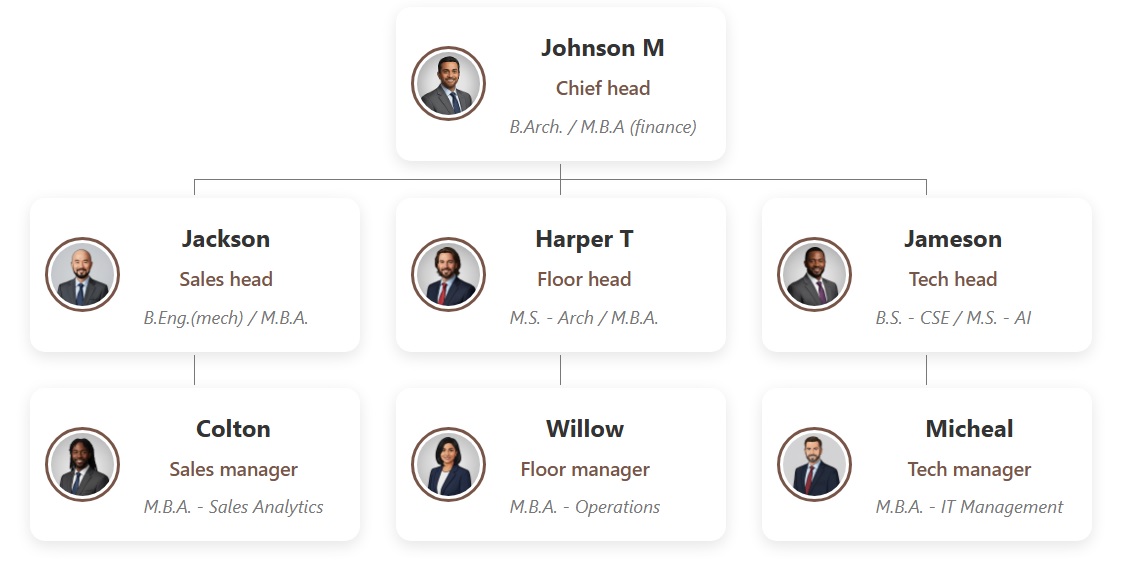
Theme 9 - Dark Slate Theme for Interactive Org Charts
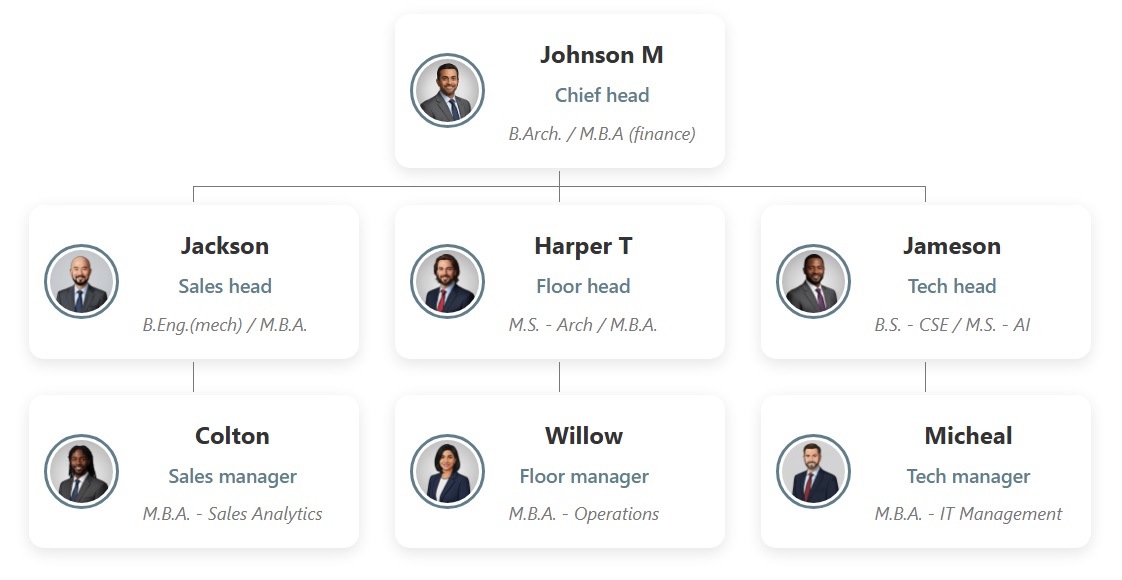
Theme 10 - Interactive Org Chart Theme in Hyperdrive Blue