PIE chart samples
3D PIE chart - with percentage
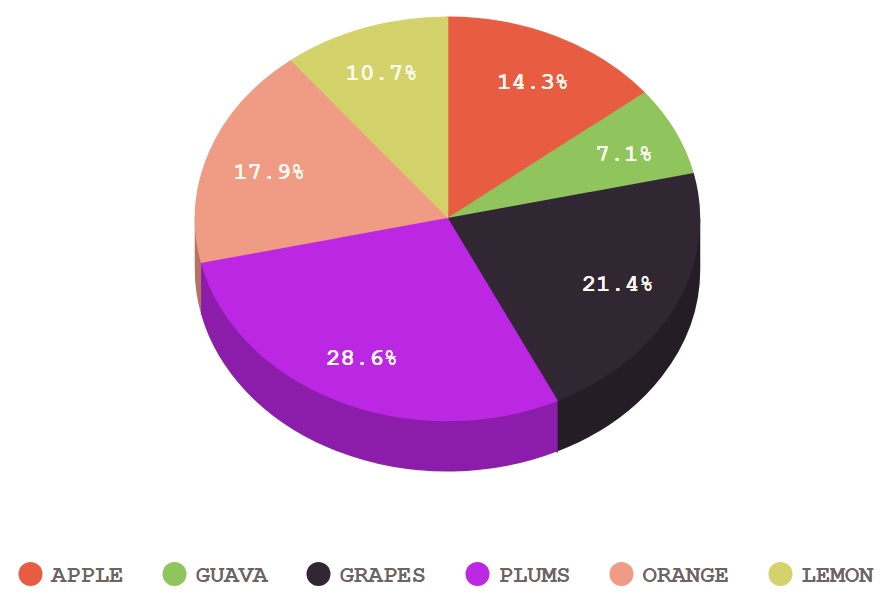
3D PIE chart - Slice out
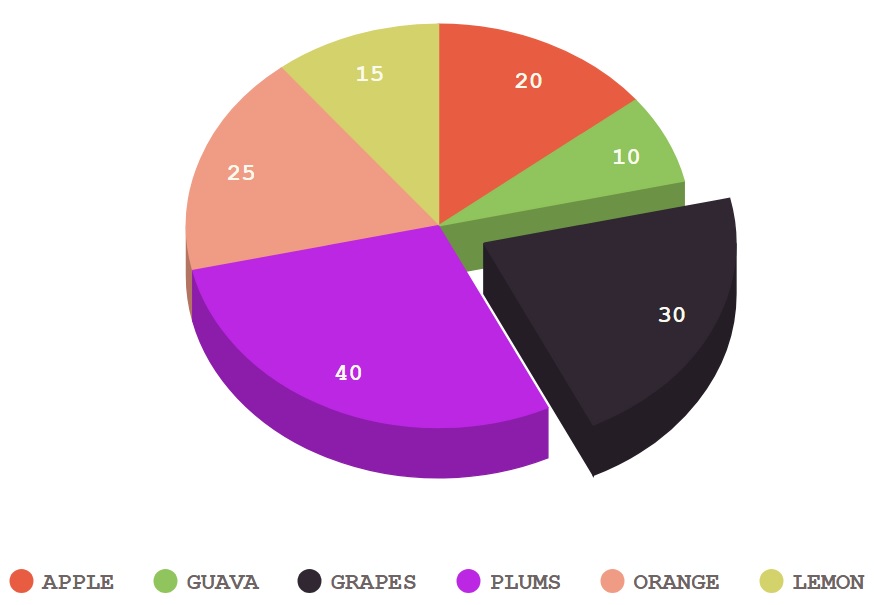
3D PIE chart - Labeled legend
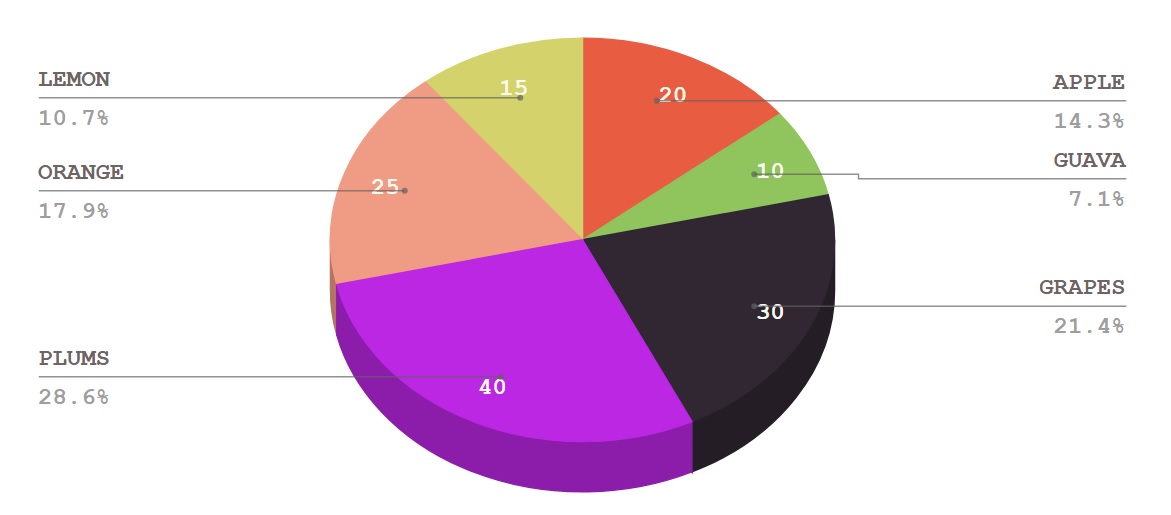
3D PIE chart - Label on slice
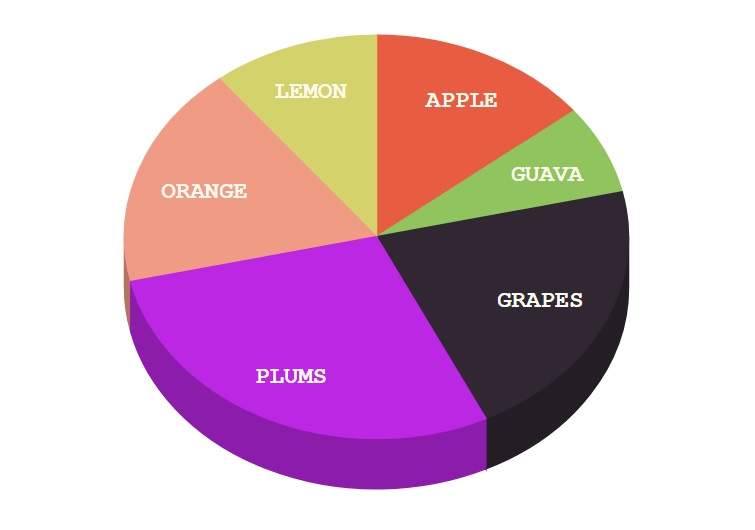
Free online tool
pie chart preview
PIE chart samples
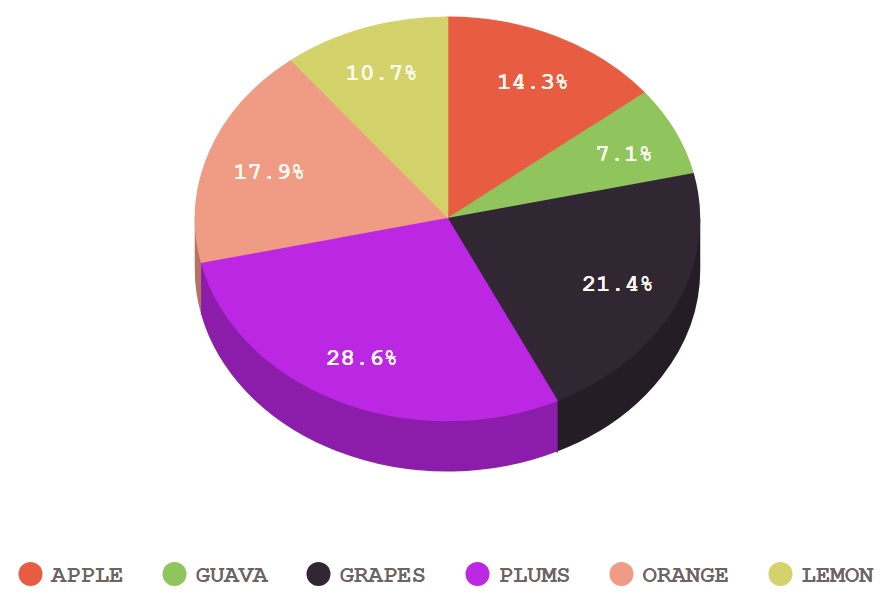
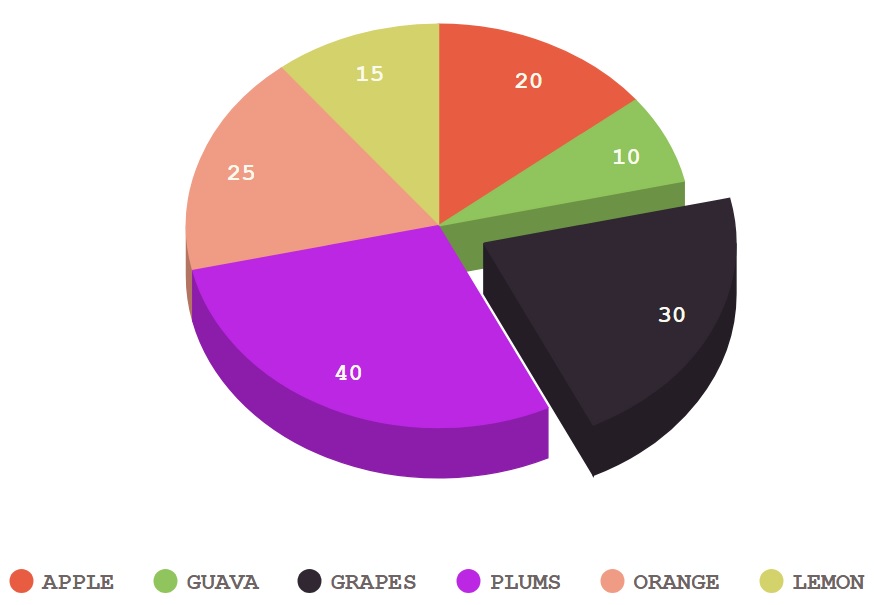
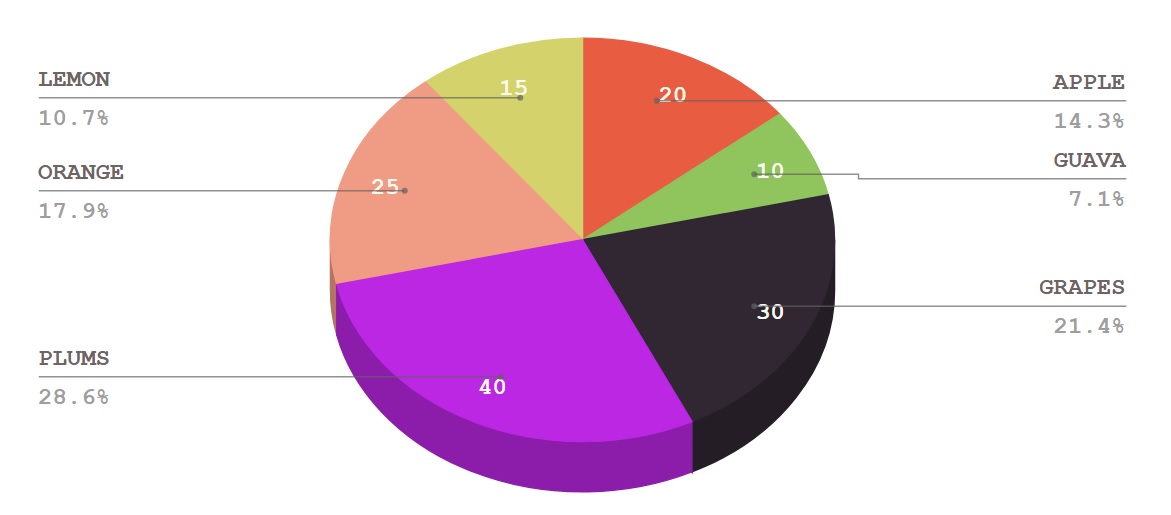
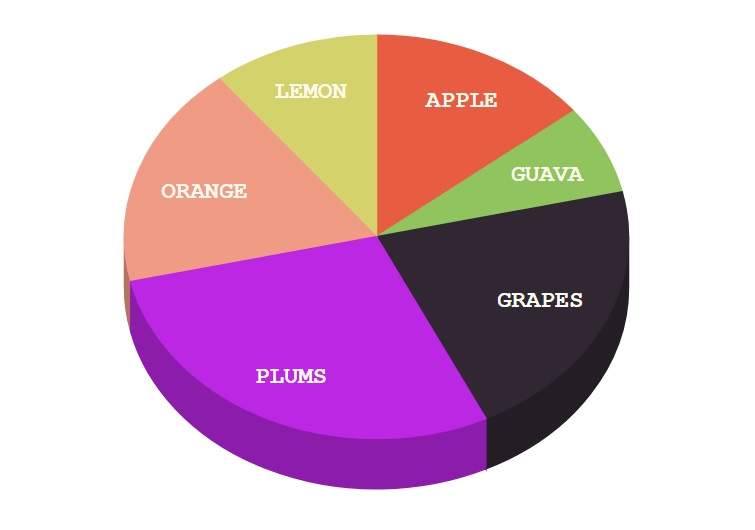
Description
A 3D pie chart is a visually enhanced version of a traditional pie chart that adds depth by incorporating a third dimension, usually along the z-axis. Like a standard pie chart, it divides a circle into slices, where each slice represents a percentage of the total data. Each section corresponds to a different category or group, while the entire circle represents the whole dataset at 100%. Labels or keys are typically used to identify the categories represented by each slice, just as in 2D pie charts.
This free online 3D Pie Chart Maker simplifies creating visually striking 3D pie charts that can be easily saved as PNG, JPG, or SVG images. Users can assign distinct colors to each slice, input or import data via CSV, and customize label fonts to suit their style. Extra features include the ability to highlight or "explode" individual slices for emphasis and add a comprehensive labeled legend for clear data interpretation. Powered by the robust Google Charts library, this tool delivers smooth rendering and interactive customization, giving users a professional and intuitive chart-making experience.
What we do
To create a 3D pie chart, Set the 3D option to true in the tool, enter data for each pie slice or segment, and assign a unique color to each slice.
This tool generates 3D pie chart using powerful Google chart tools and it is rendered within the browser.
You can create unlimited 3D pie charts with this tool, with no registration required and no restrictions on usage.
After creating your 3D pie chart, click the download button and select your preferred image format to save the chart as a PNG, JPG, or SVG file.
No special skills are needed to use this tool. It is designed to be user-friendly, allowing anyone to create professional 3D pie charts quickly by simply entering data and customizing colors with an intuitive interface.
There are no restrictions or requirements for registering or logging in to use this tool. You can easily create unlimited 3D pie charts without any limitations.
Tools section