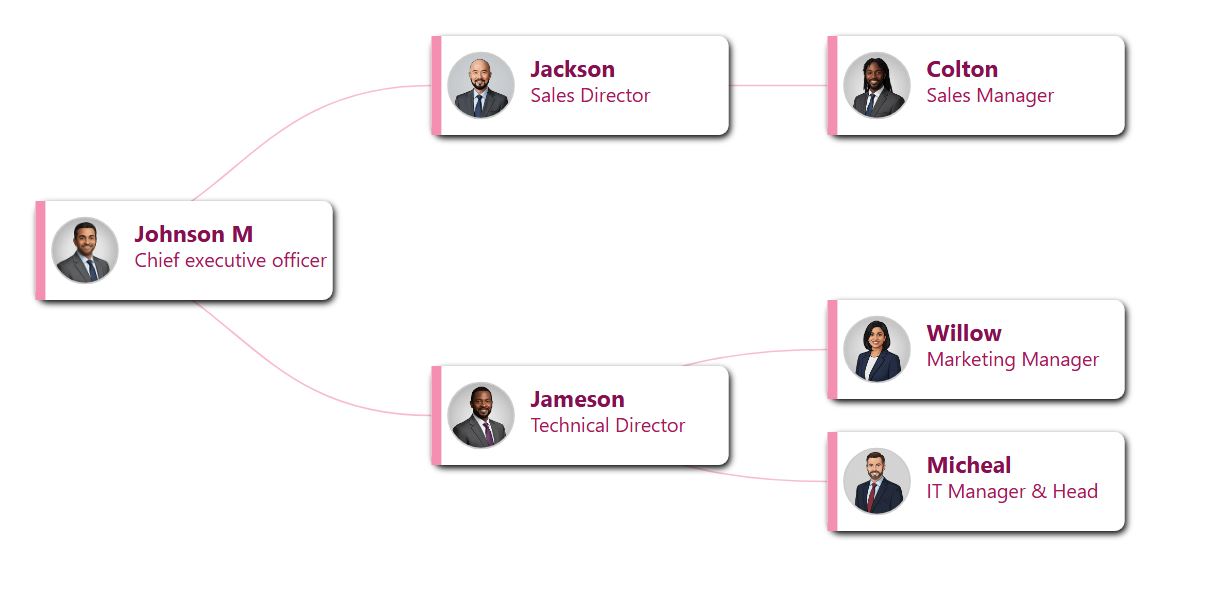Sample Chart Themes
Click any theme below to apply it to your chart.
Theme 1 - Crimson Strategy
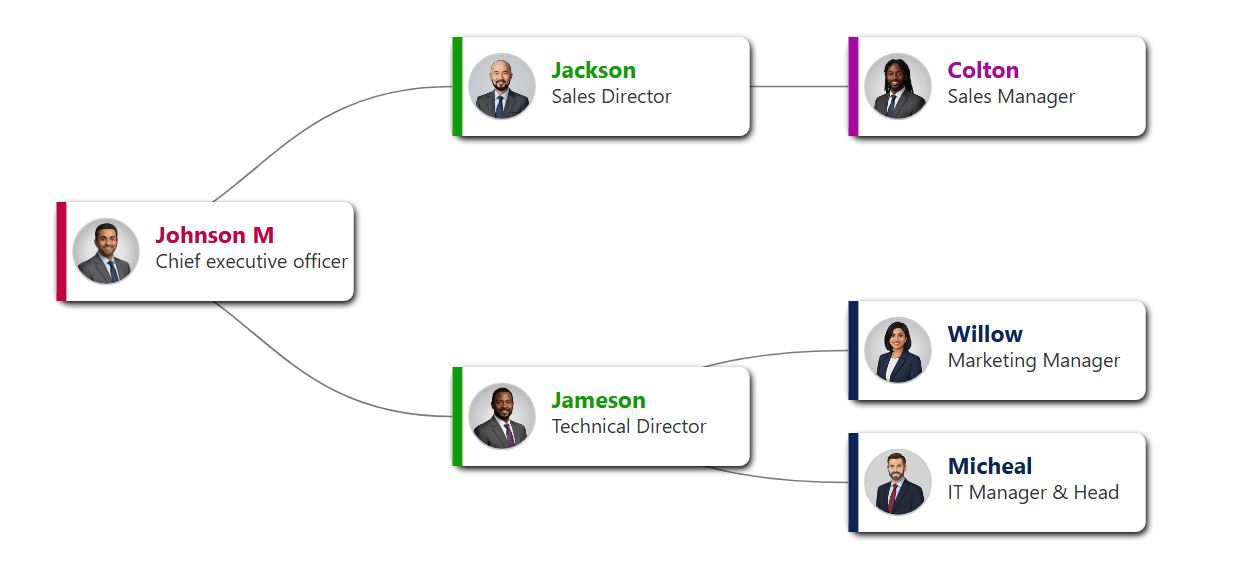
Theme 2 - Corporate Navy
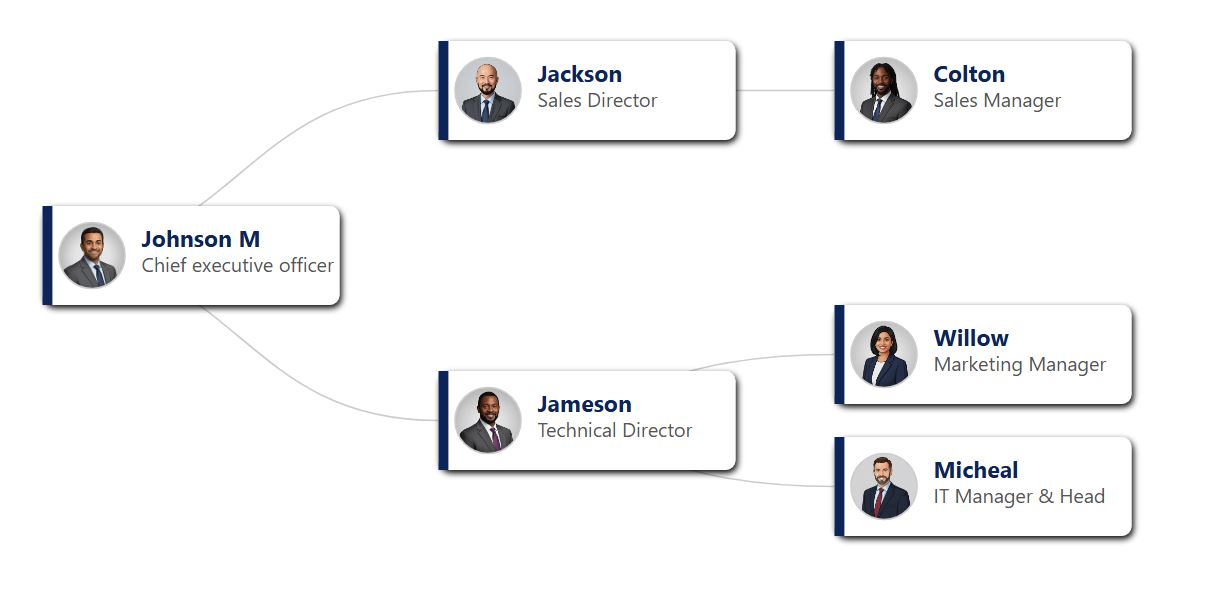
Theme 3 - Natural Growth
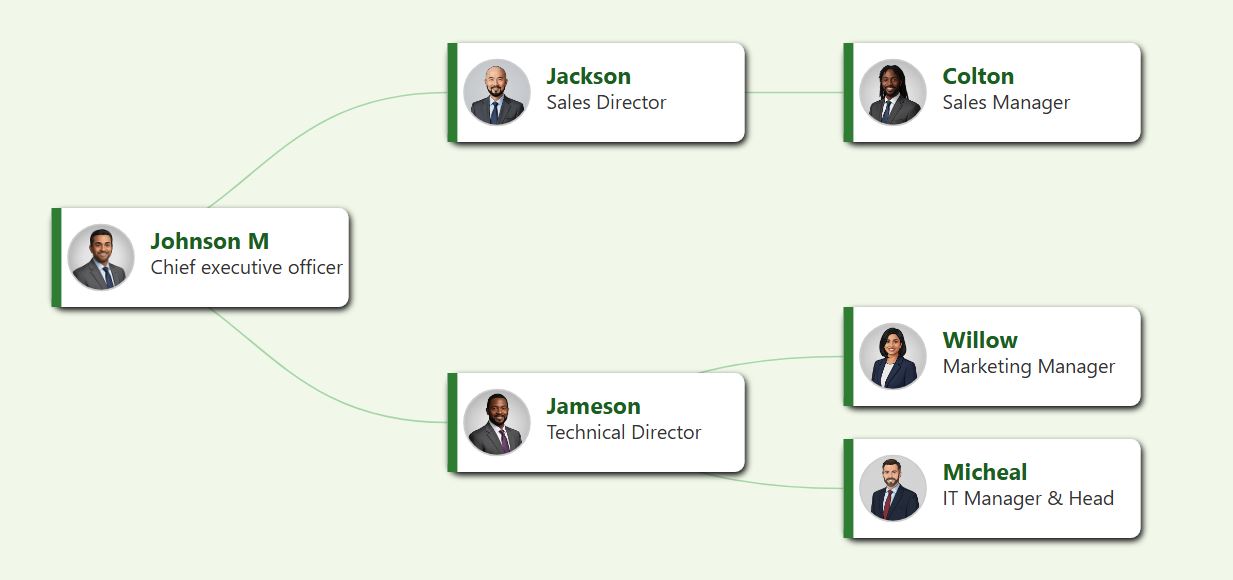
Theme 4 - Innovation Teal
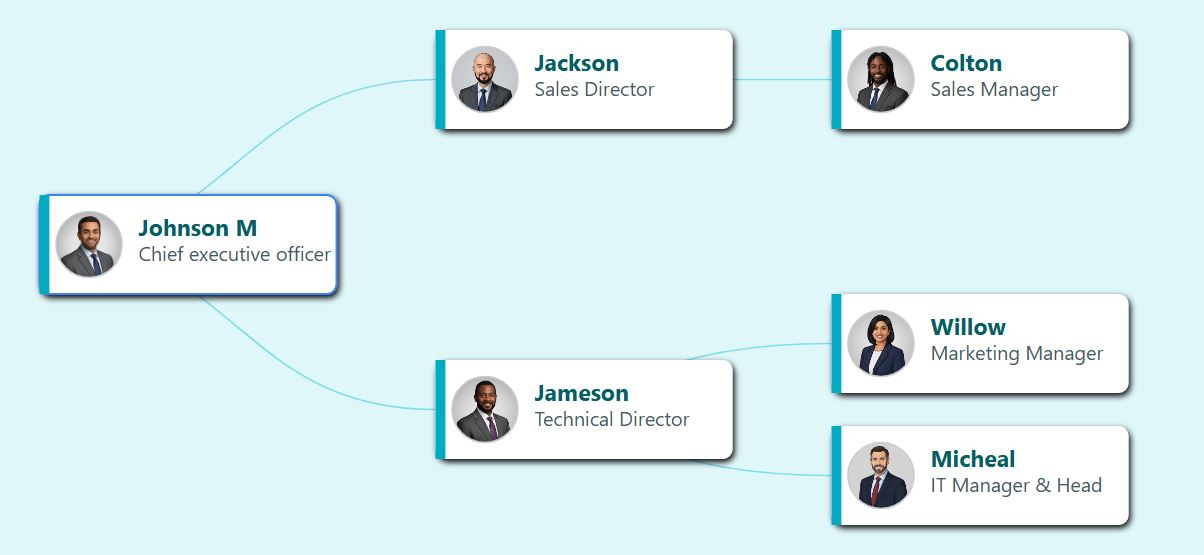
Theme 5 - Royal Vision
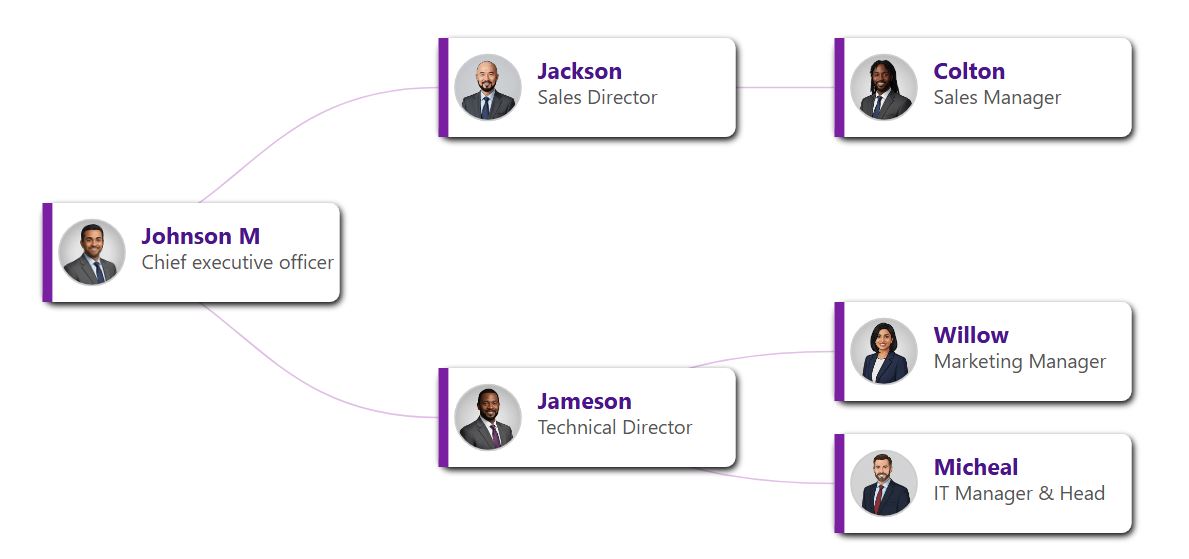
Theme 6 - Dynamic Orange
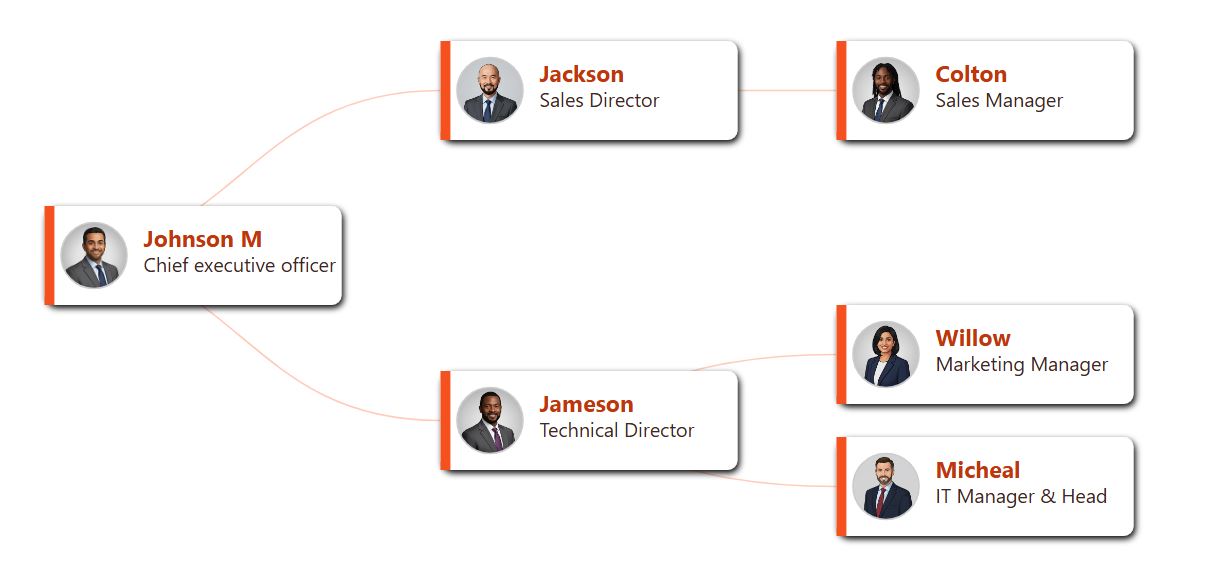
Theme 7 - Steel Structure
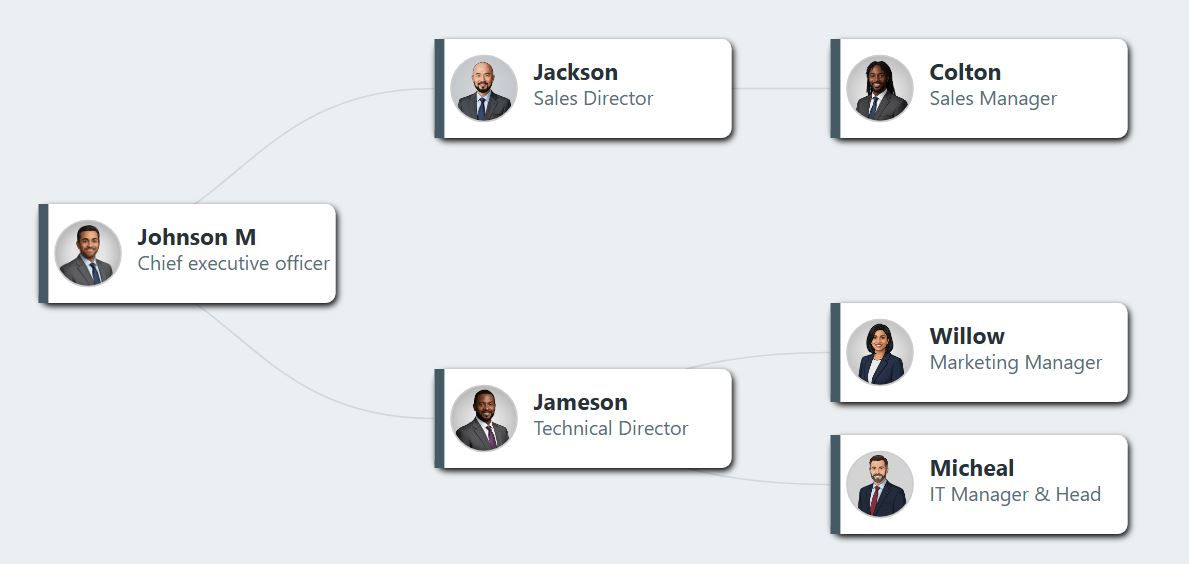
Theme 8 - Elite Gold
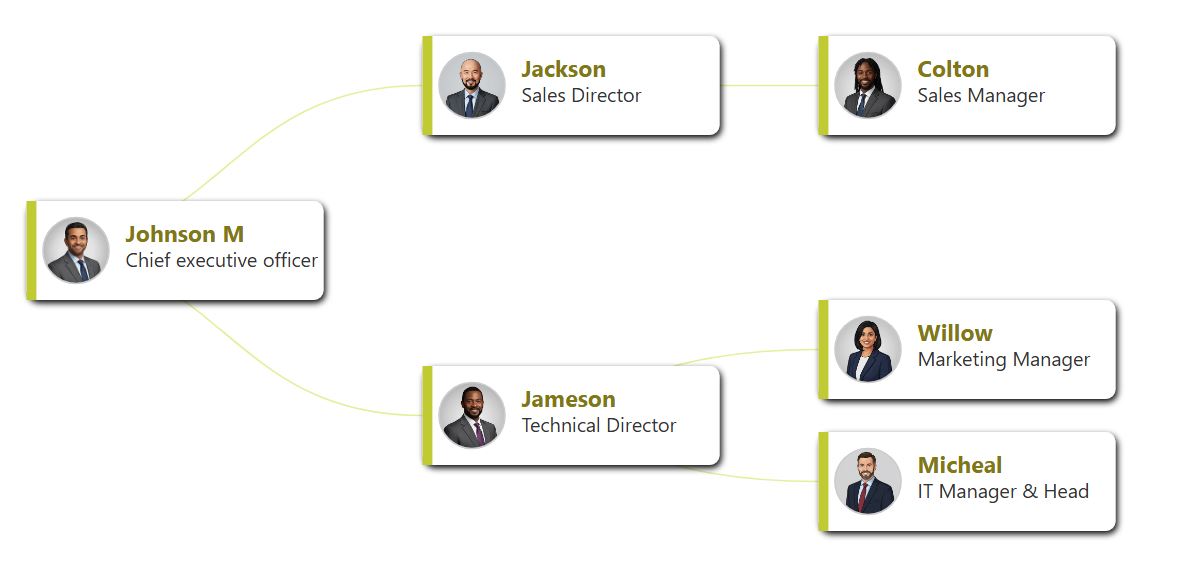
Theme 9 - Lavender Calm
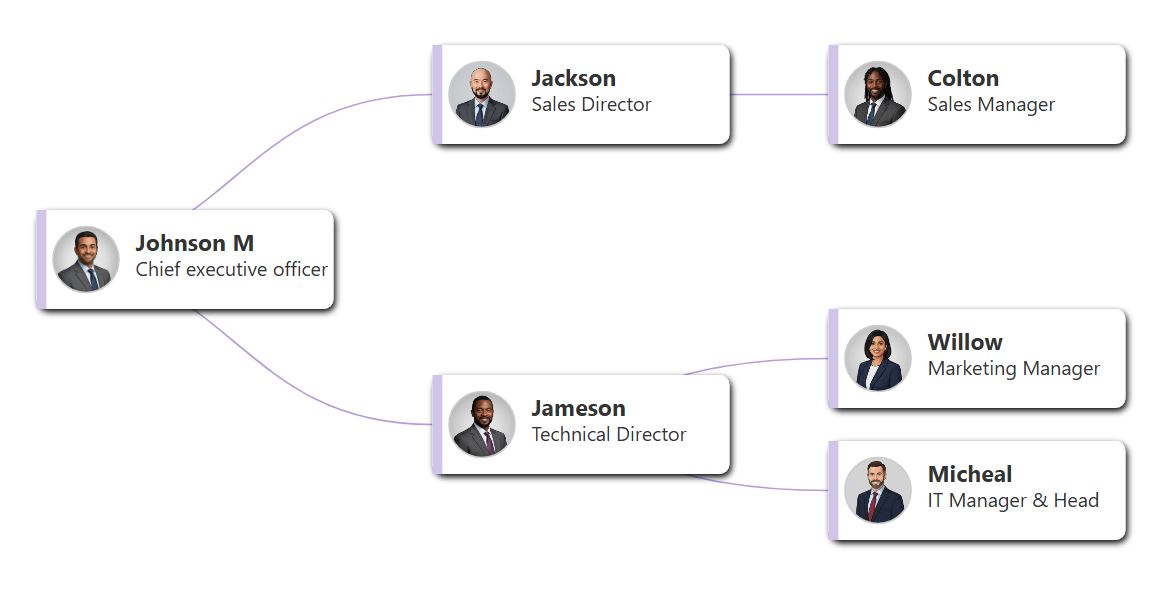
Theme 10 - Rose Elegance