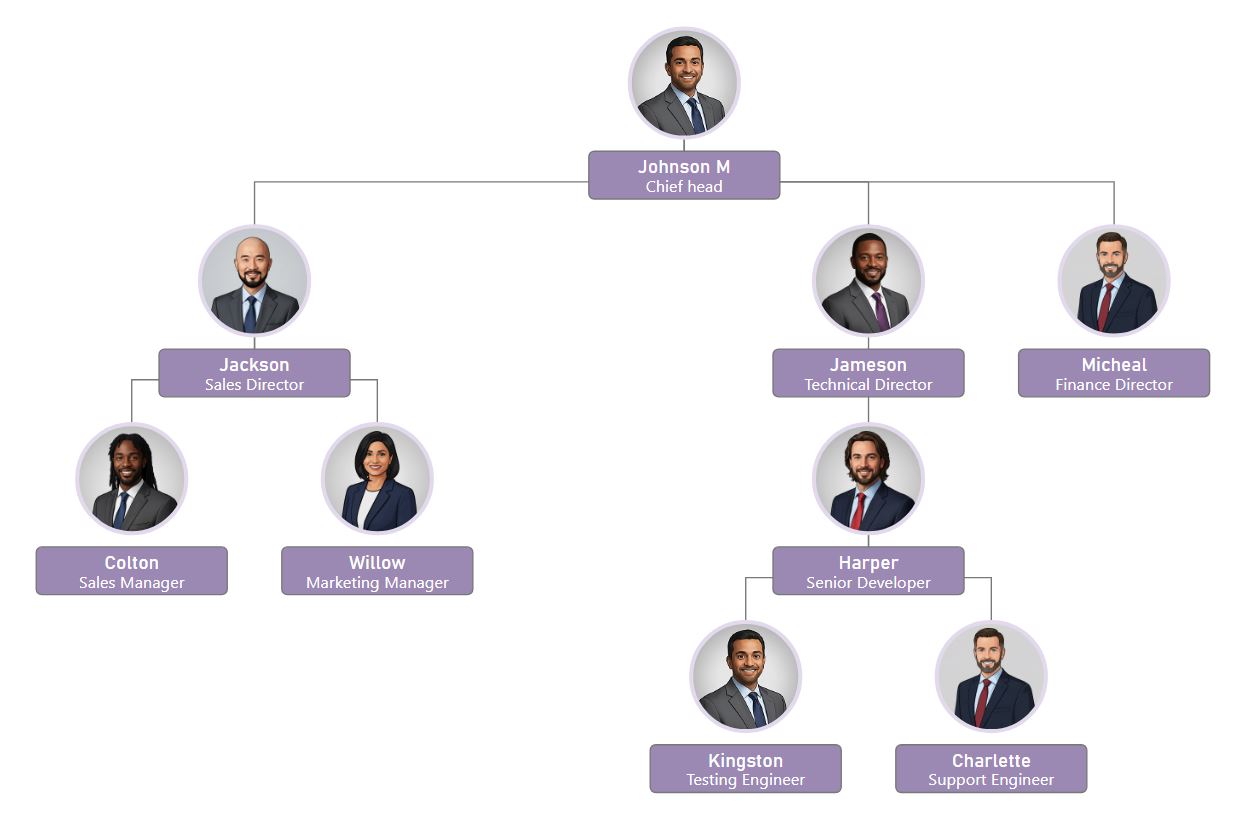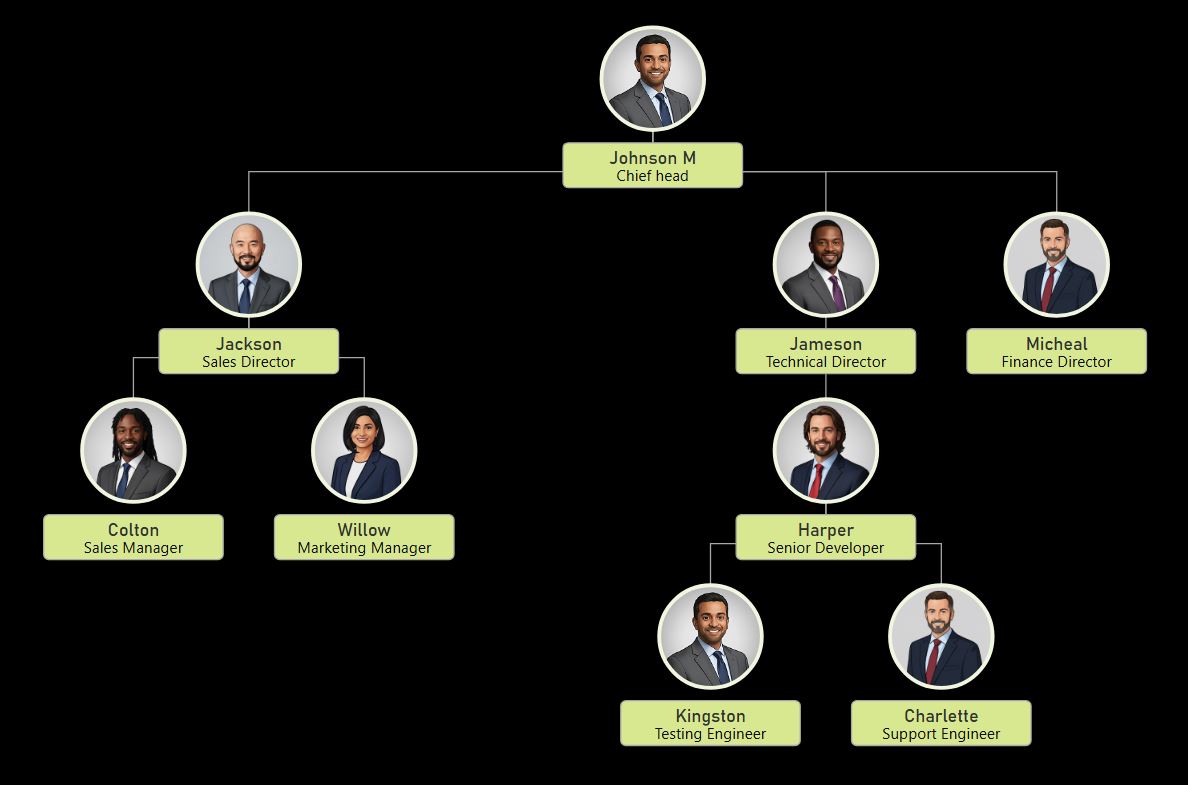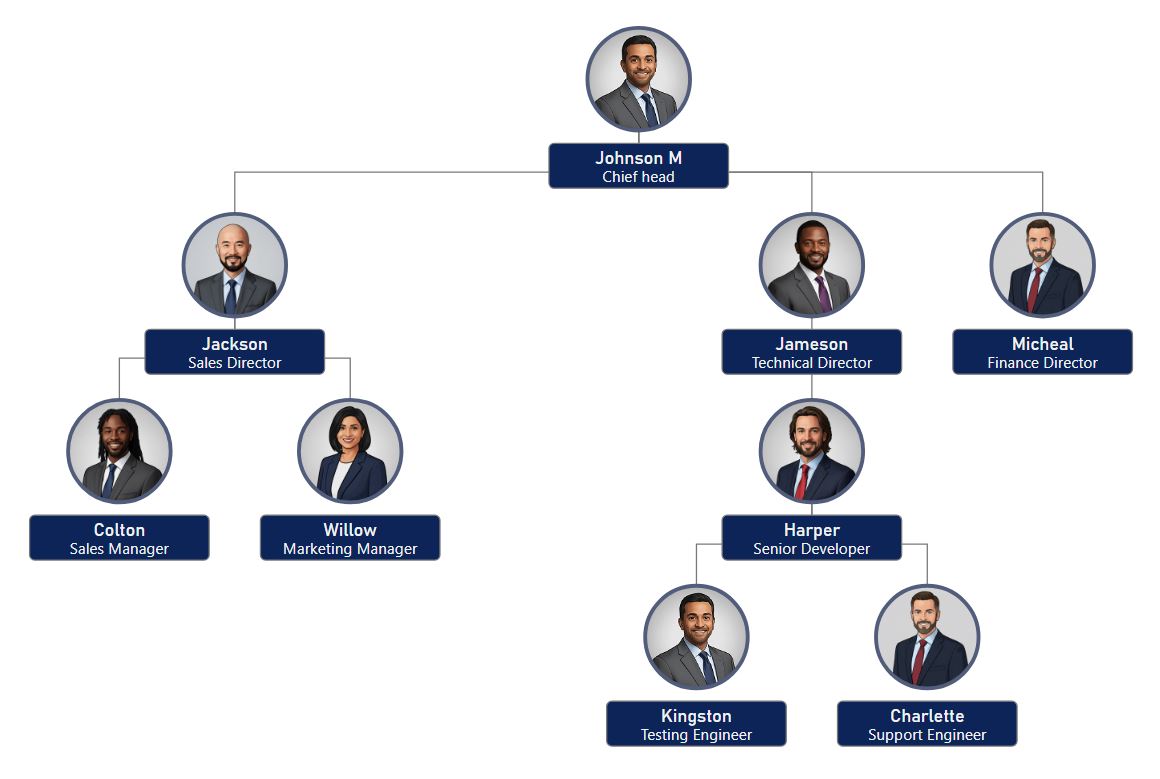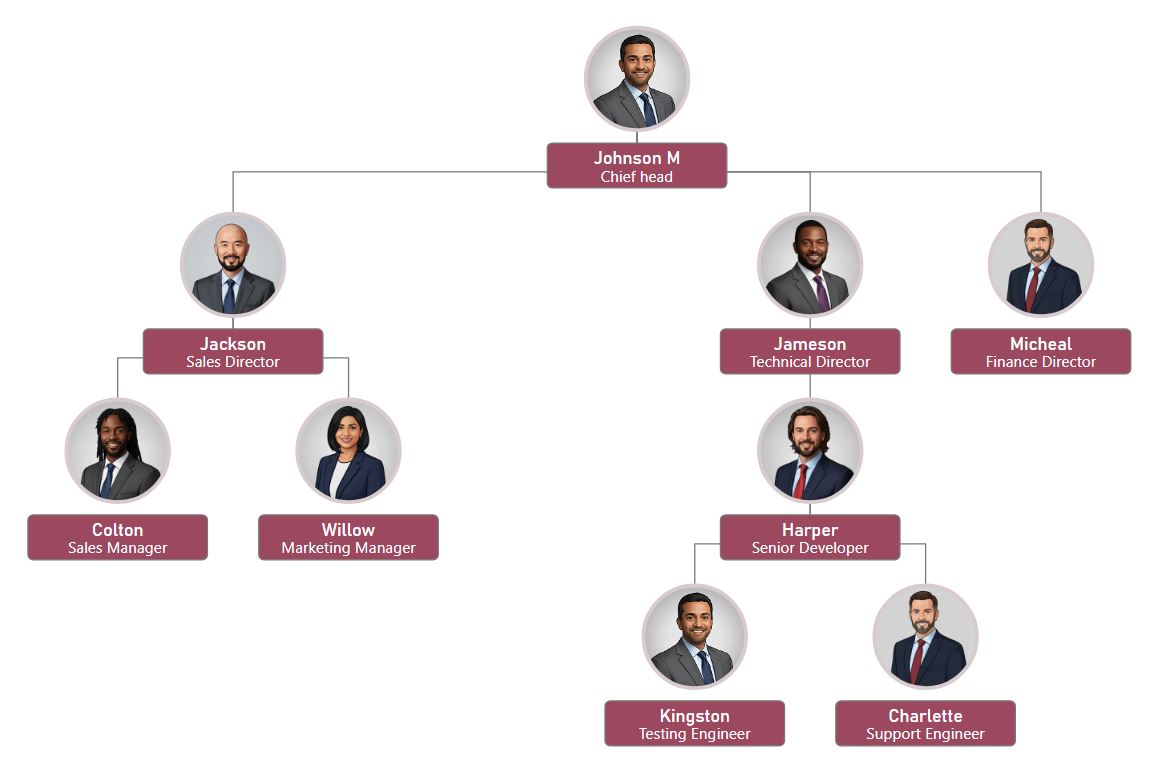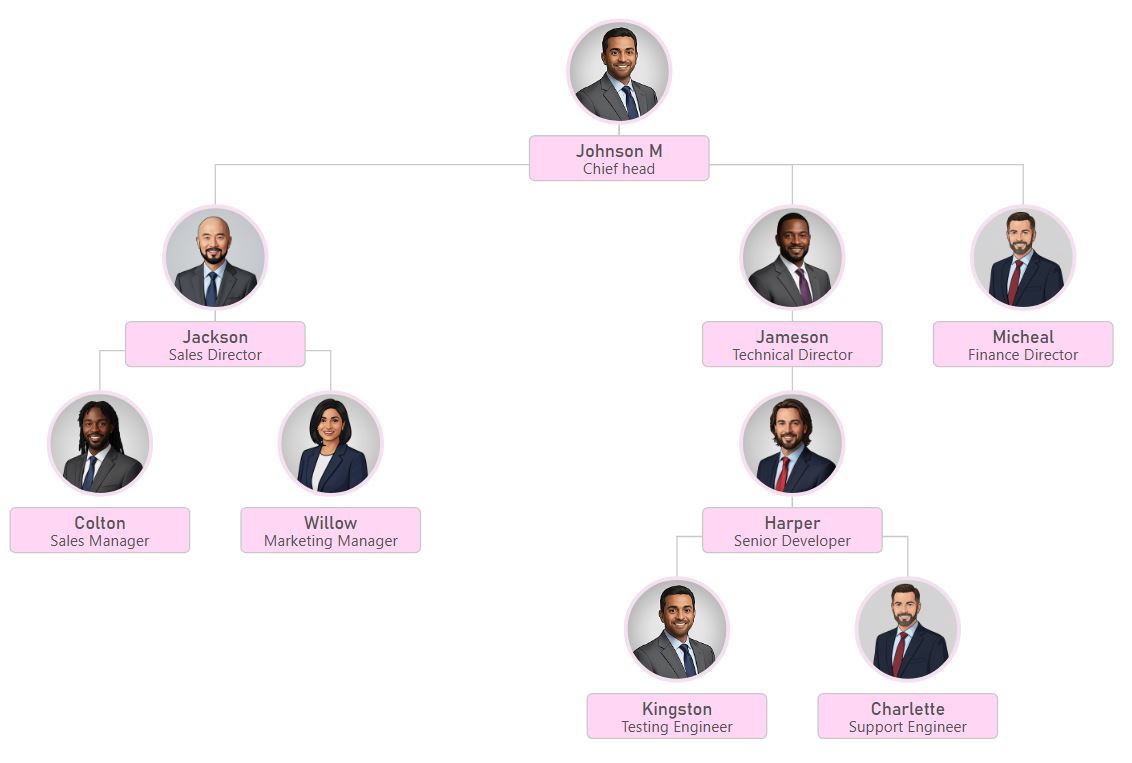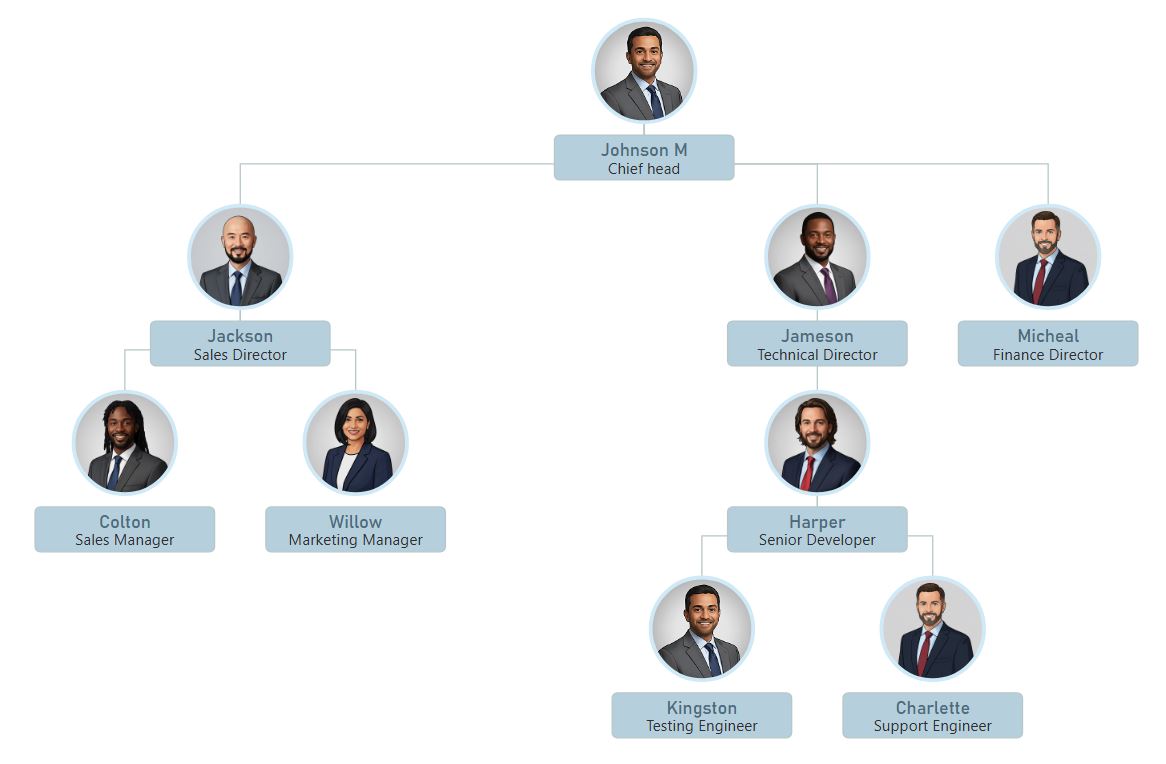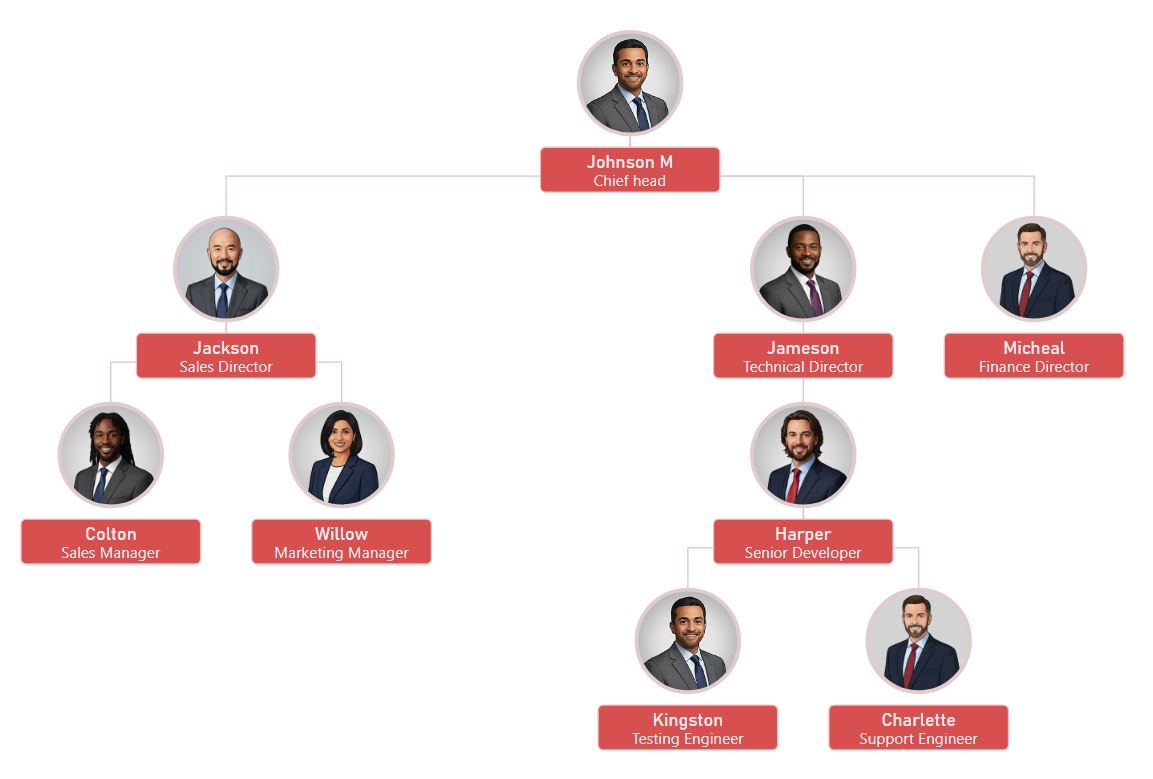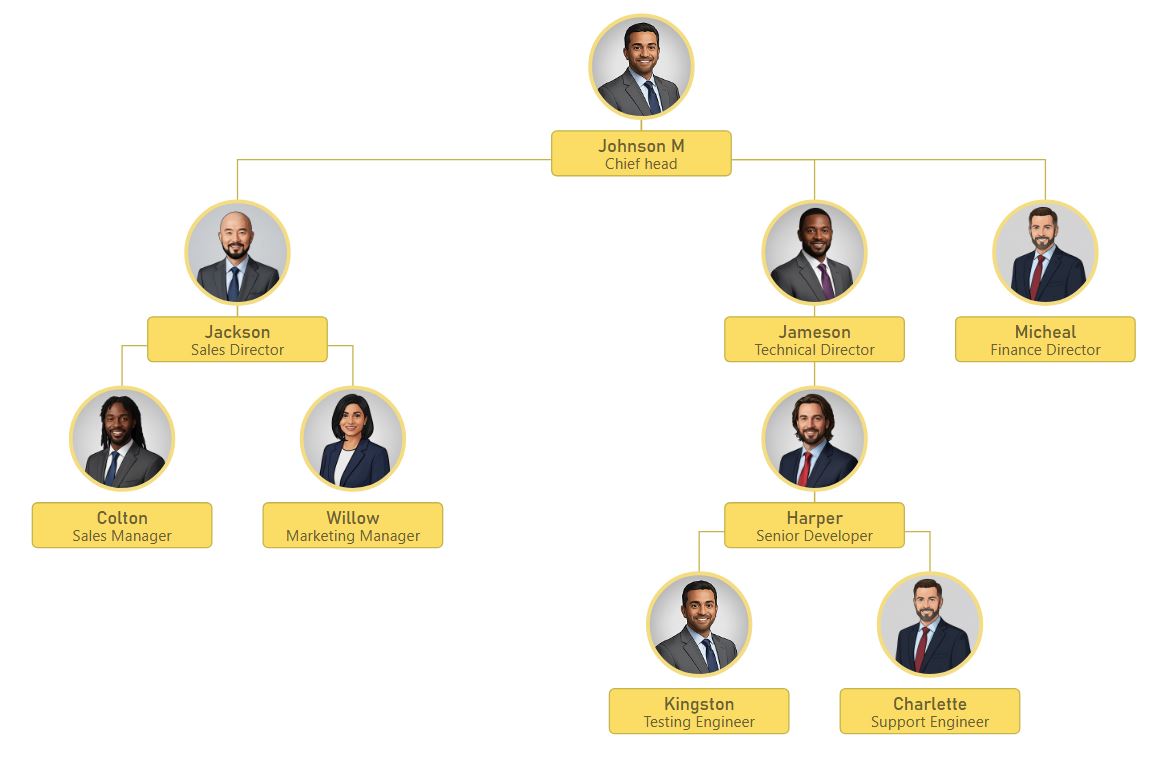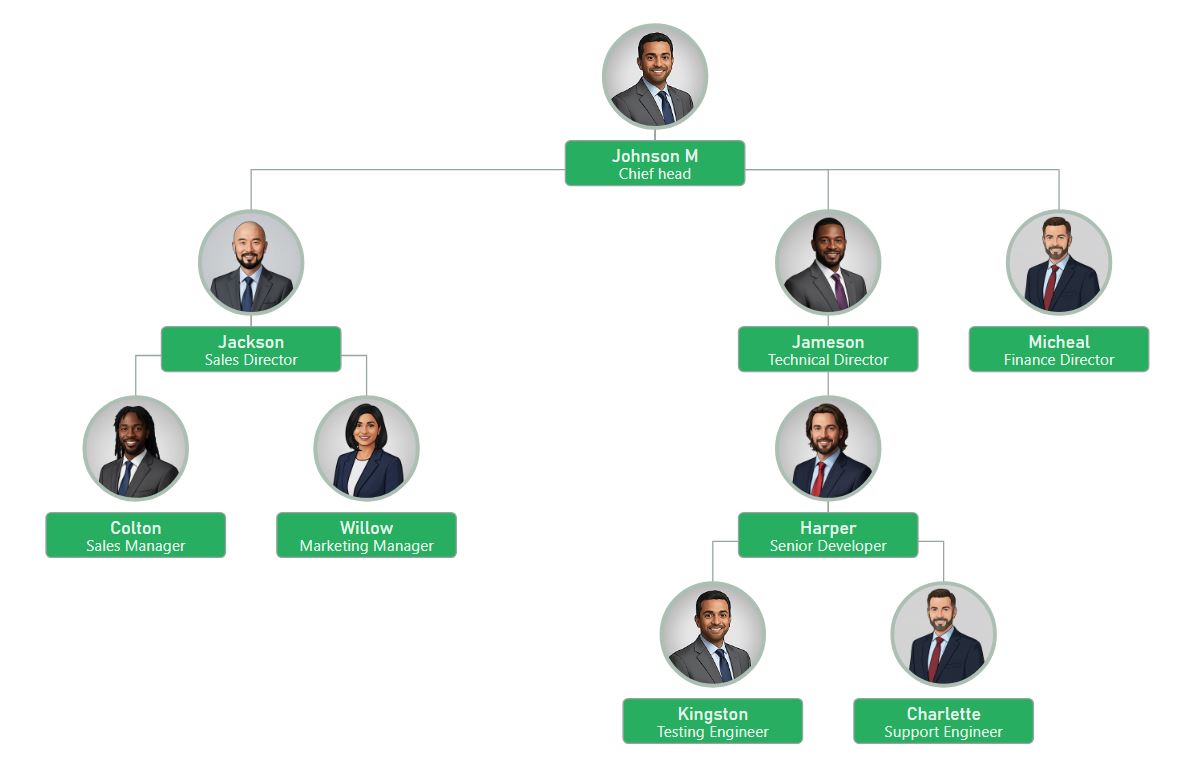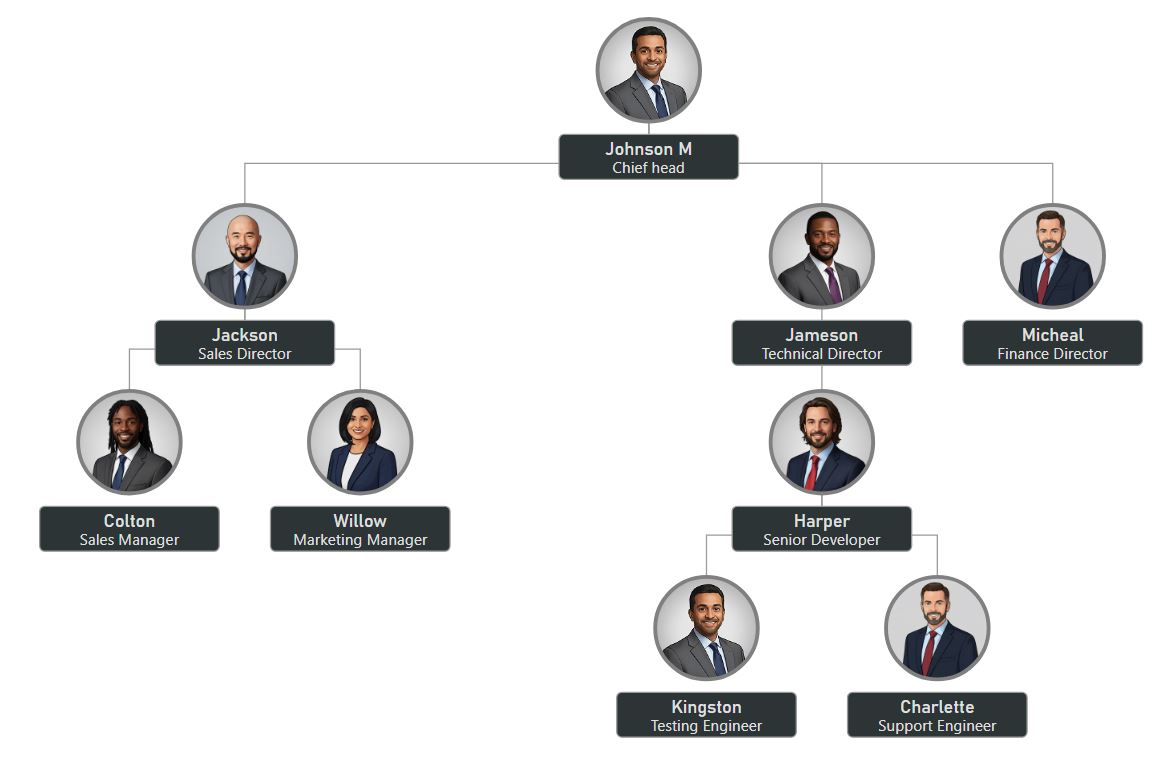What is this Free Circular Org Chart Maker?
The Free Circular Org Chart Maker is a powerful online tool designed to visualize team structures with a modern, professional edge. It distinguishes itself by using circular employee avatars connected by clean, straight lines, creating a highly organized and easy-to-read hierarchy. The built-in live editor offers granular control, allowing you to customize fonts, background colors, and even photo borders to align perfectly with your brand identity. Packed with advanced features like instant CSV data import, interactive zoom and panning, and high-resolution PNG export, this tool provides a seamless, no-cost solution for generating publication-ready organizational charts directly in your browser without any software installation.