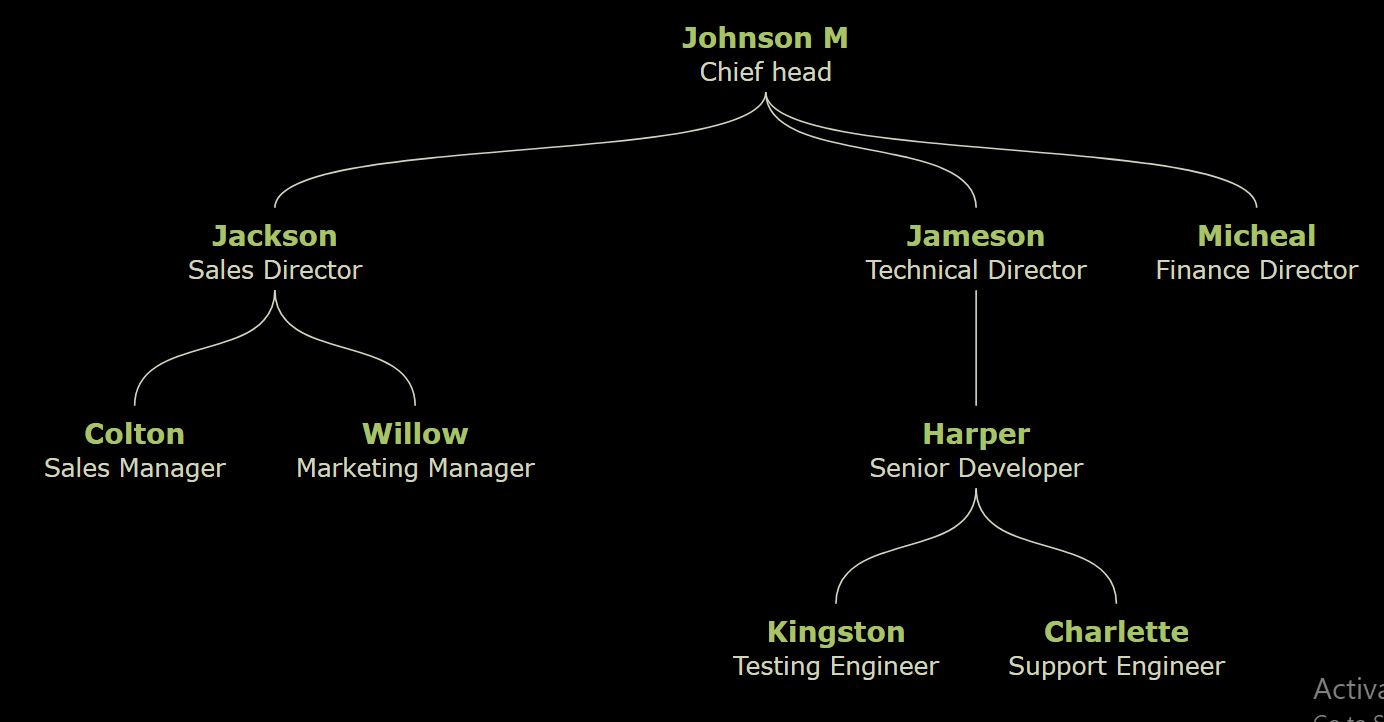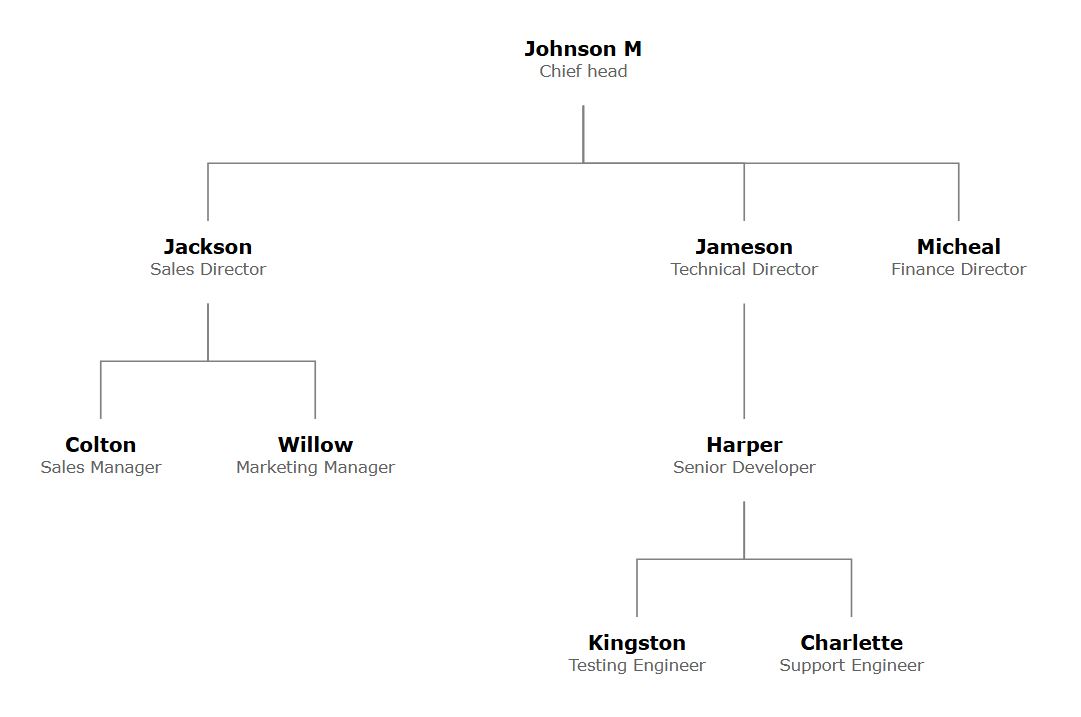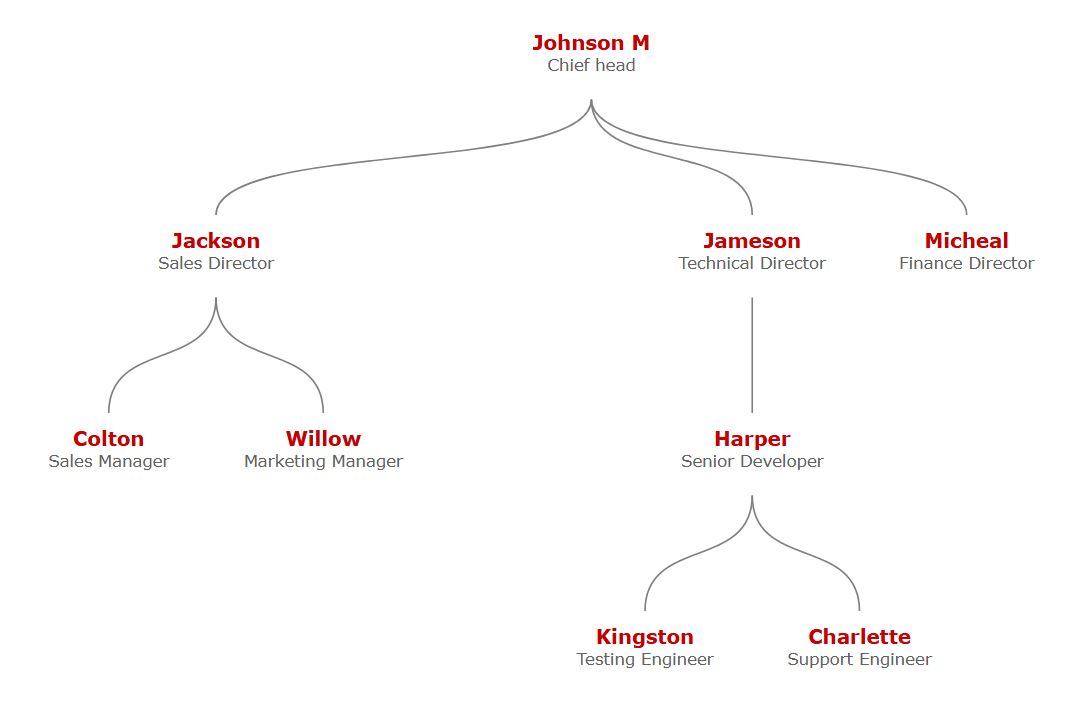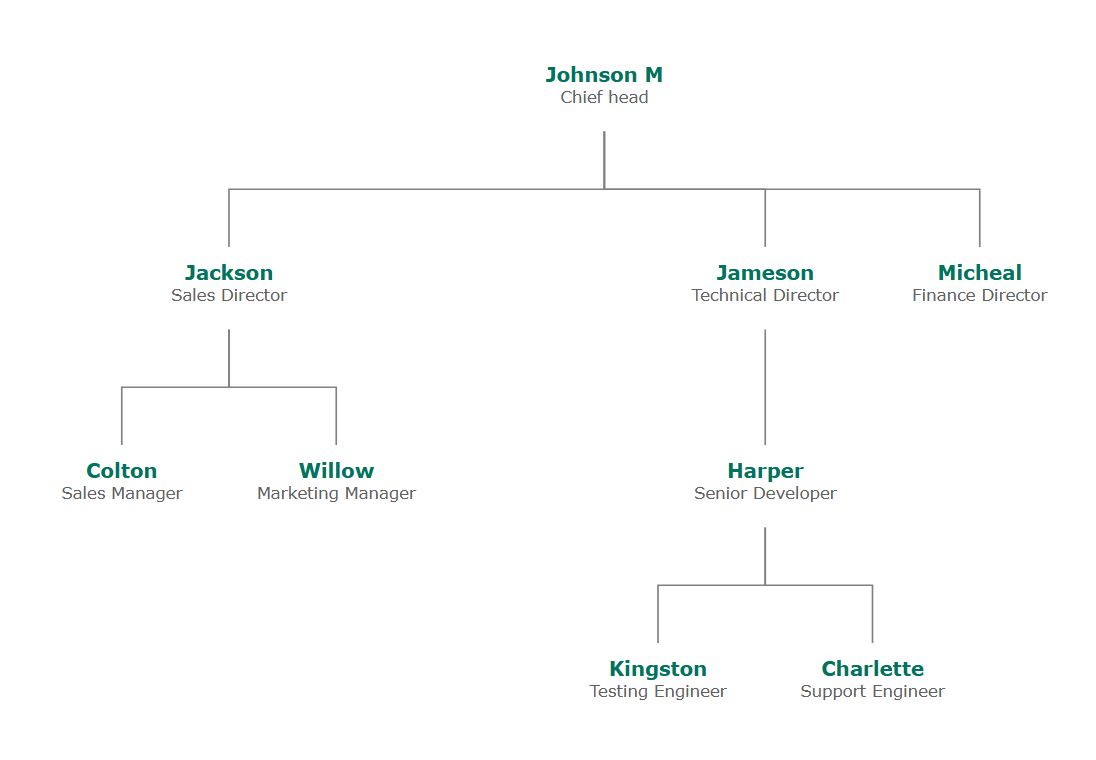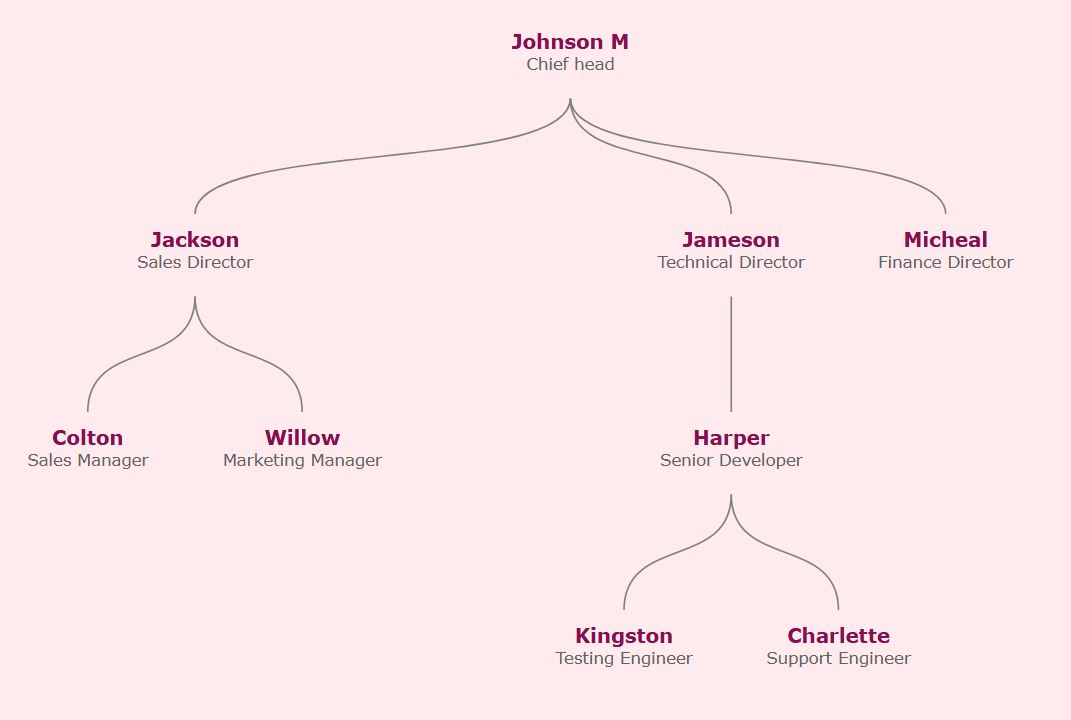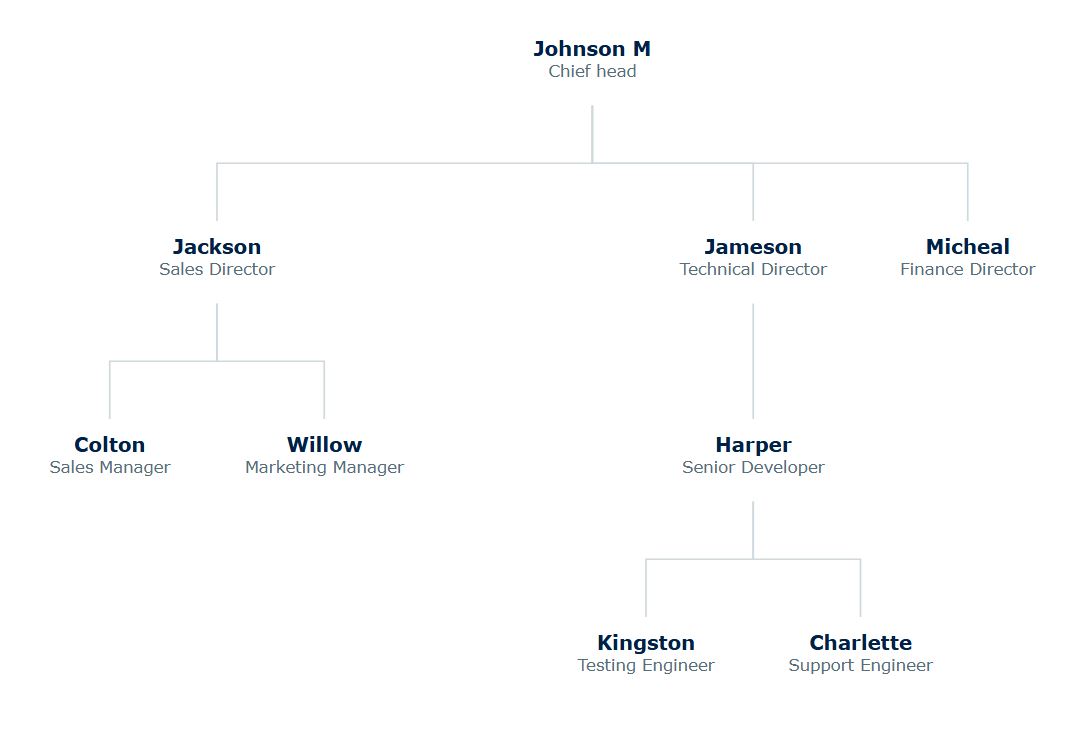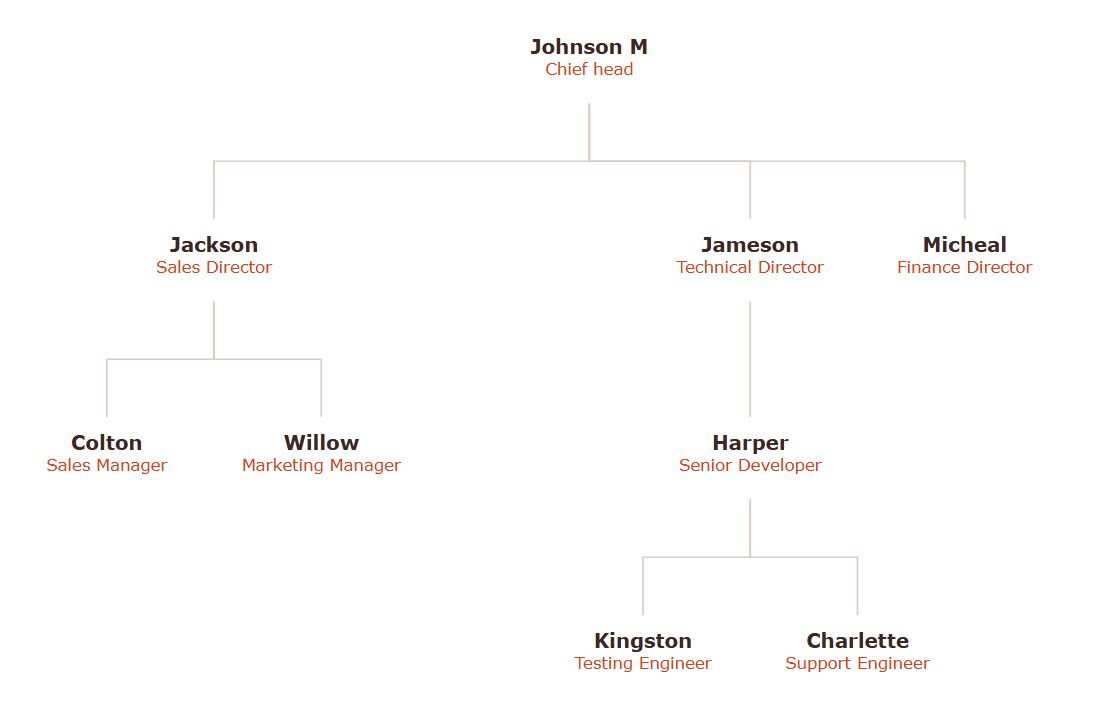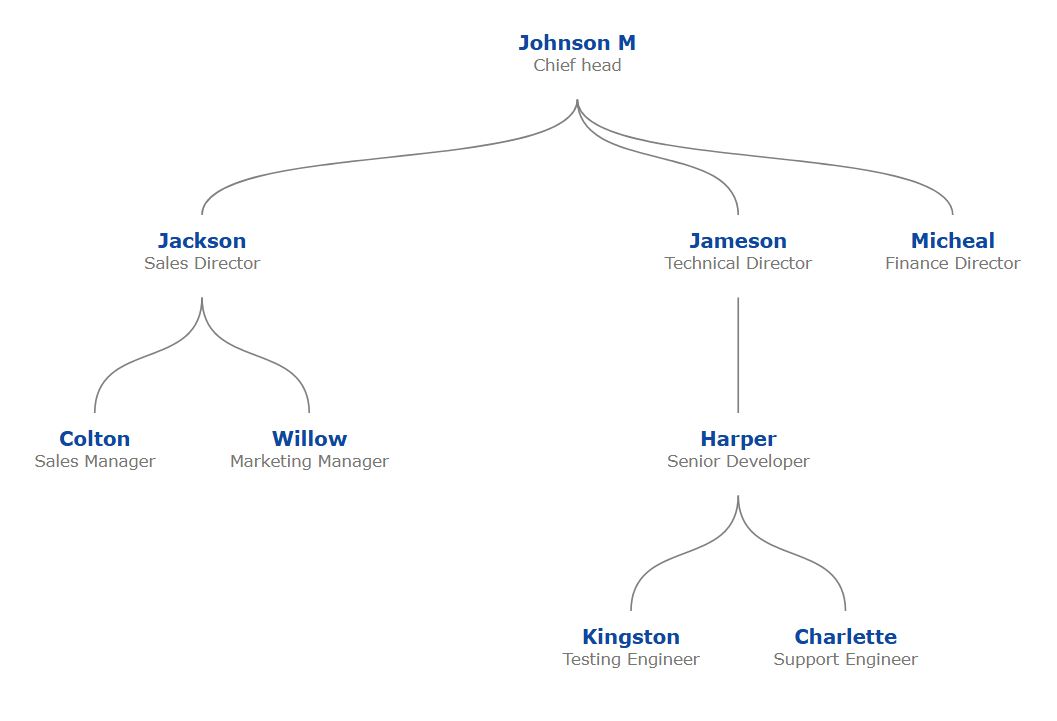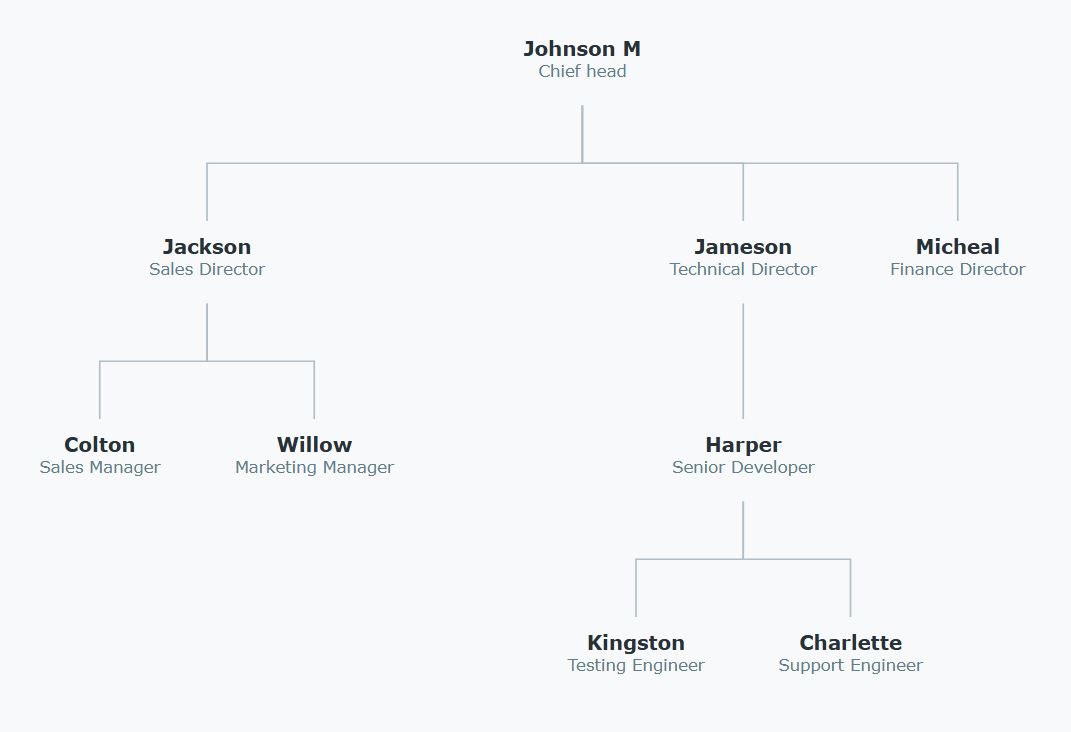What is this Text-Only Org Chart Maker?
The Box-Free Typographic Template is a sophisticated, streamlined alternative to traditional bordered diagrams. It strips away the visual weight of boxes to focus entirely on the content, relying on clean typography and precise spacing to clearly define your organizational hierarchy. This style emphasizes readability and flow, allowing you to switch between smooth Curved or structured Elbow connecting lines to suit your preference. You maintain complete creative control with our Built-in Editor, allowing you to customize text colors and font styles to distinguish departments or roles. Designed for speed and ease, this tool lets you generate and download professional, high-resolution PNGs instantly—completely free and with no sign-up required.