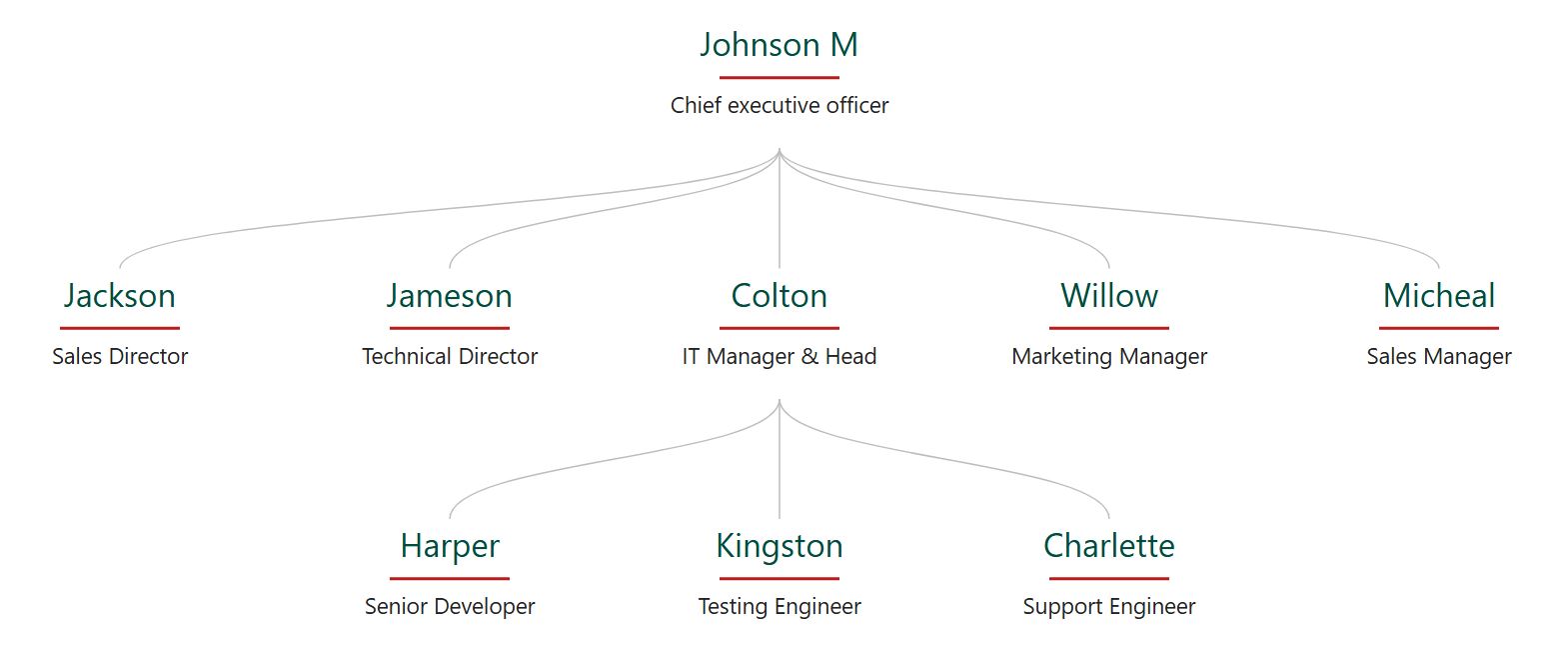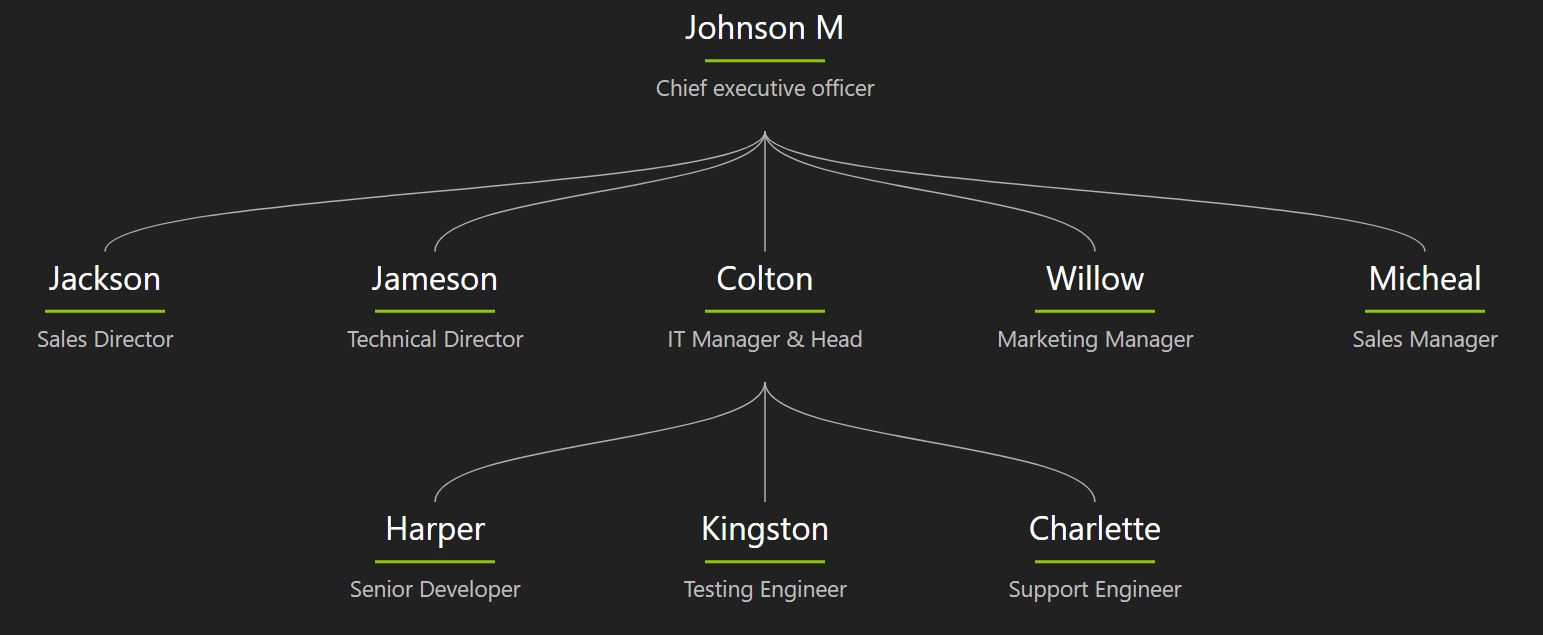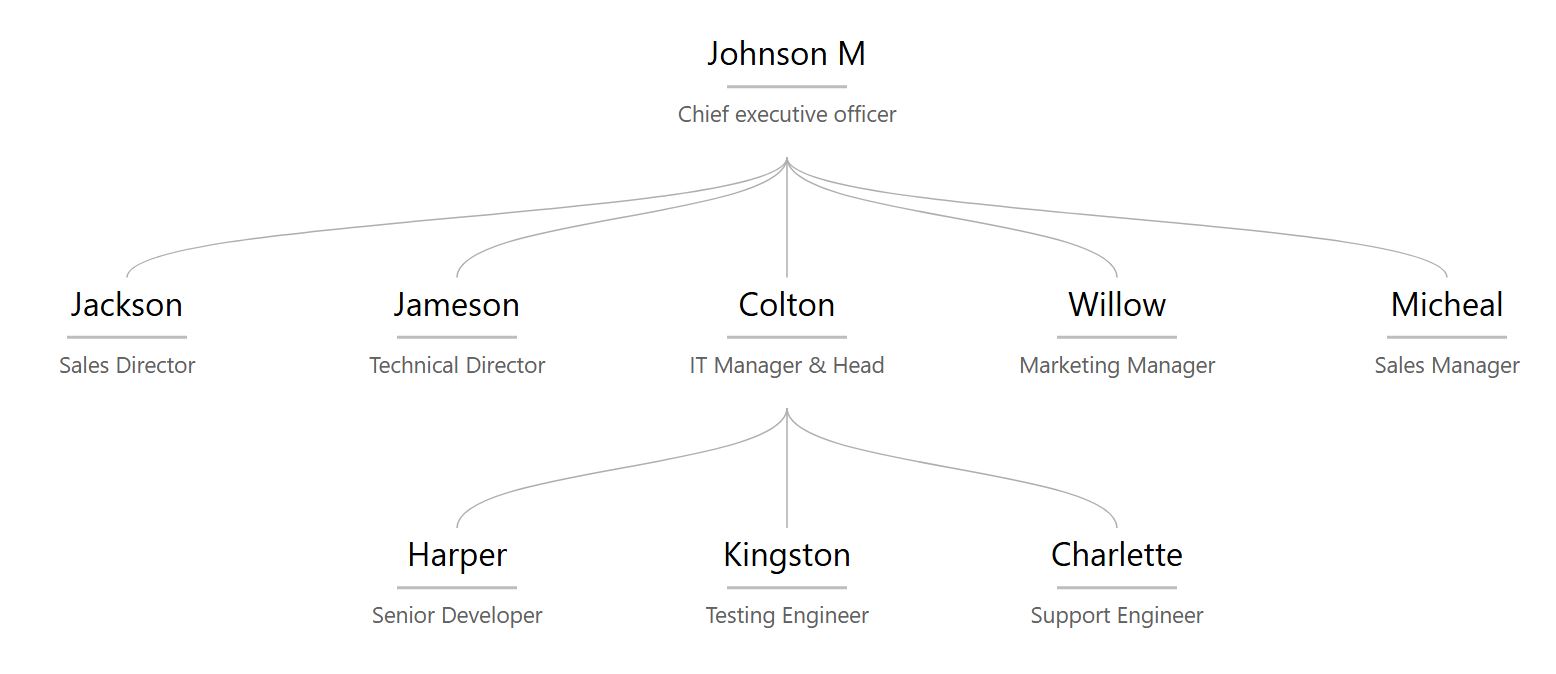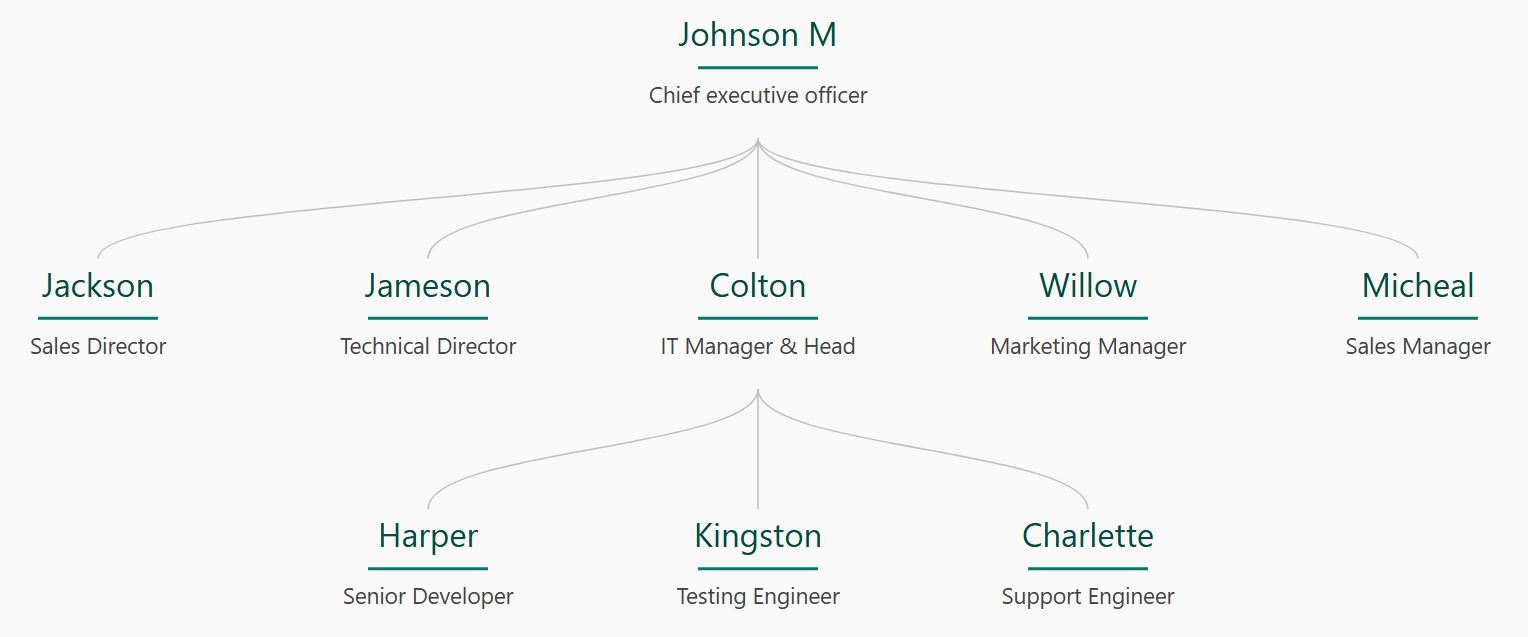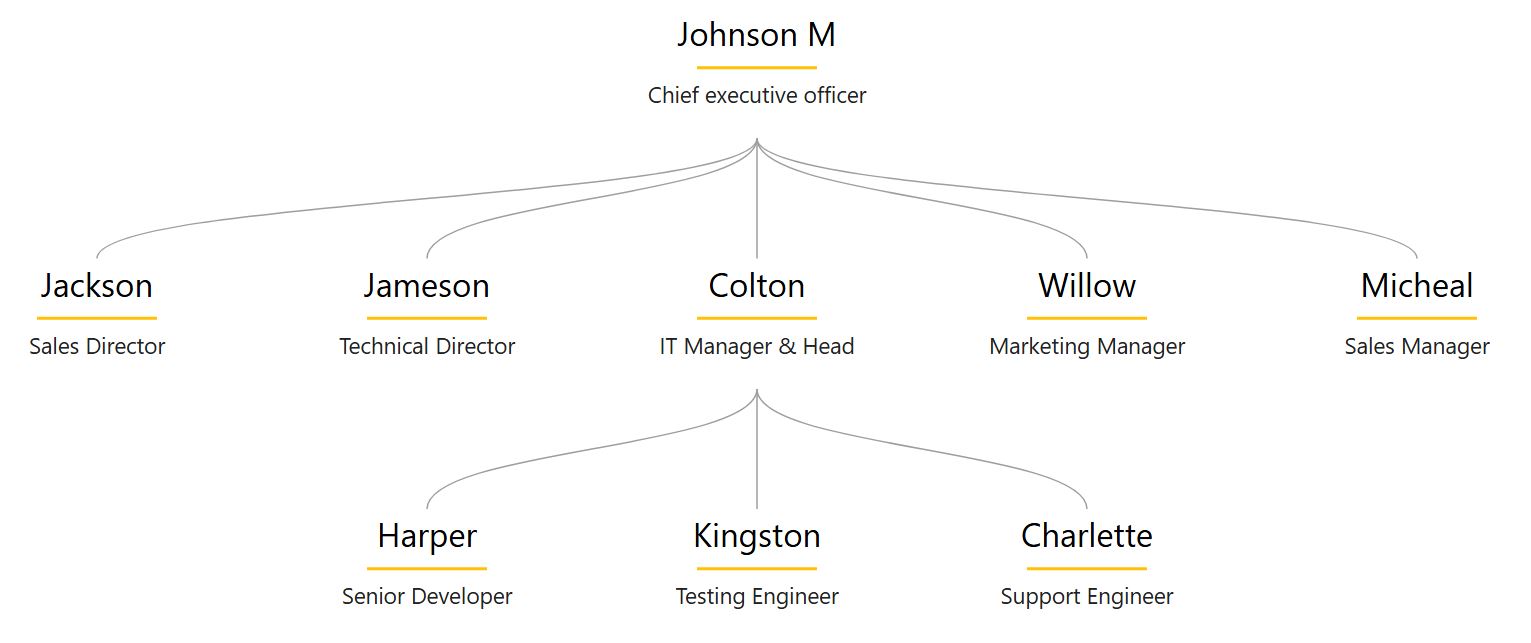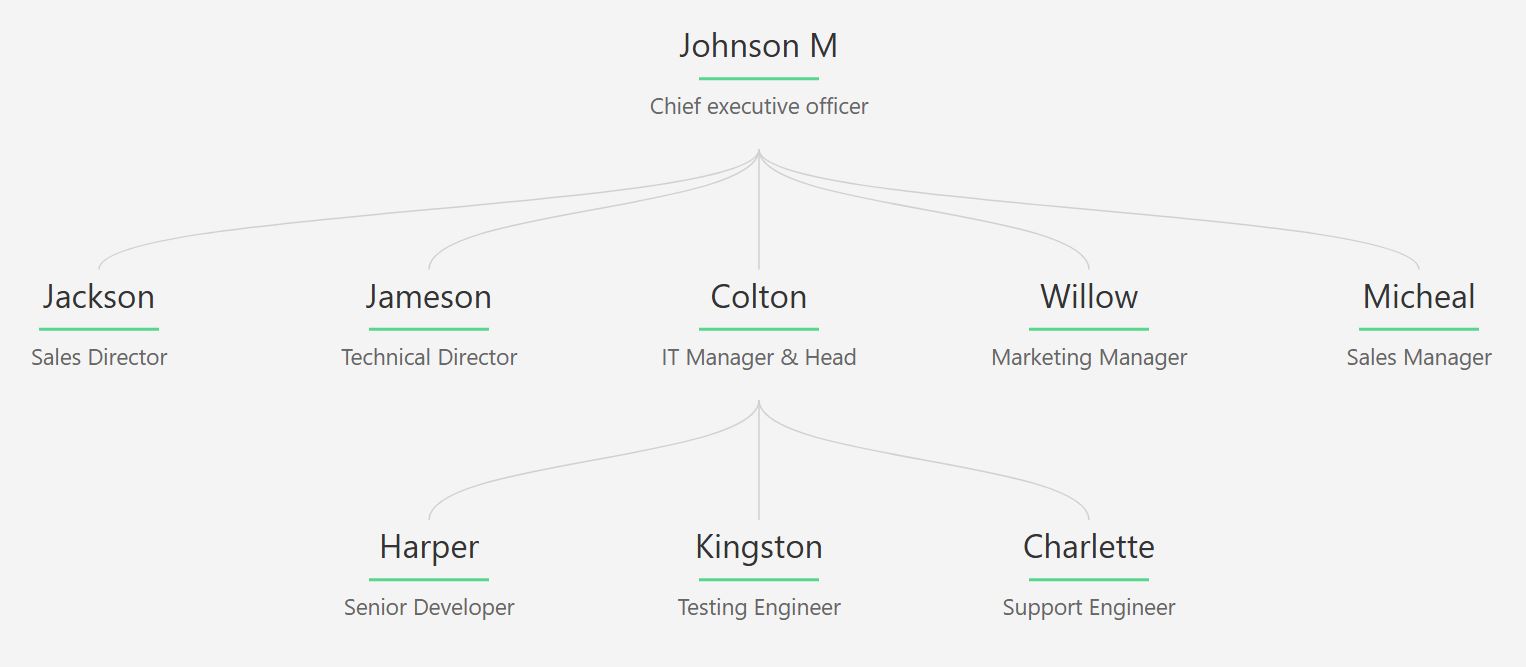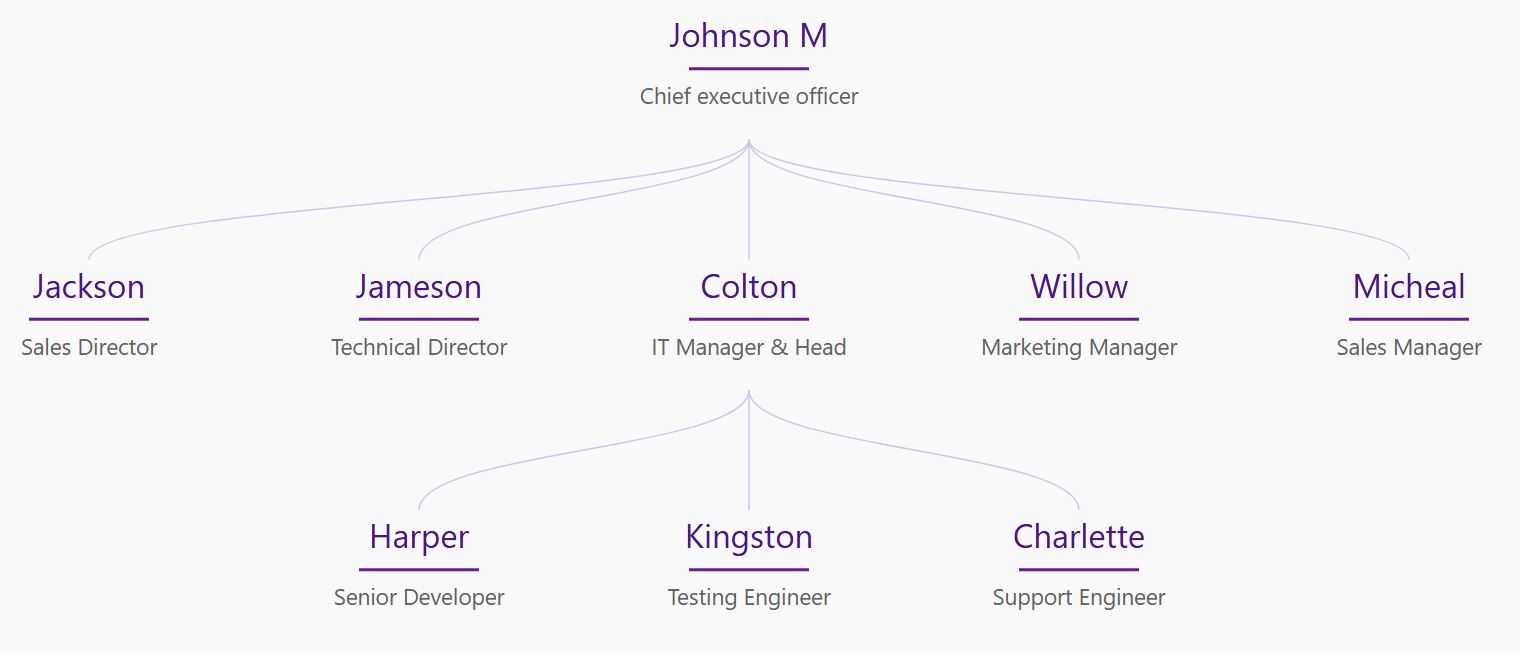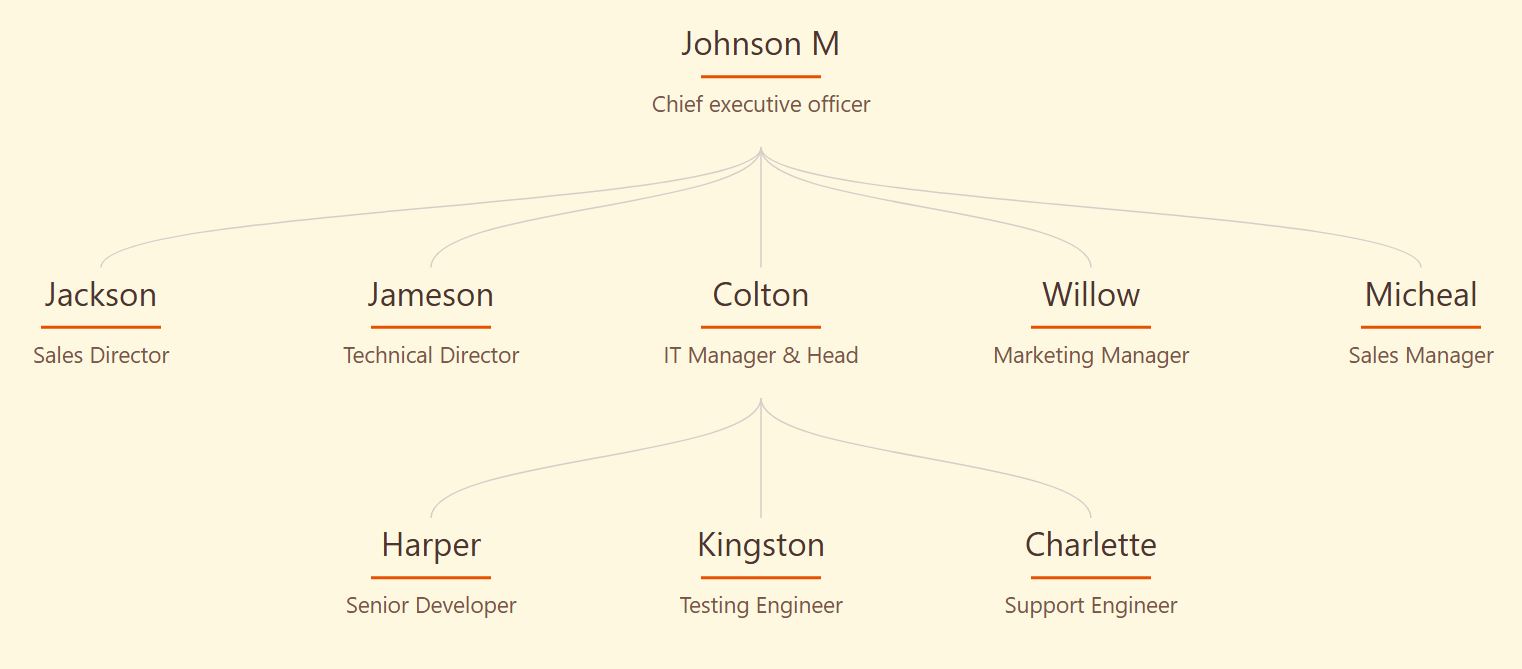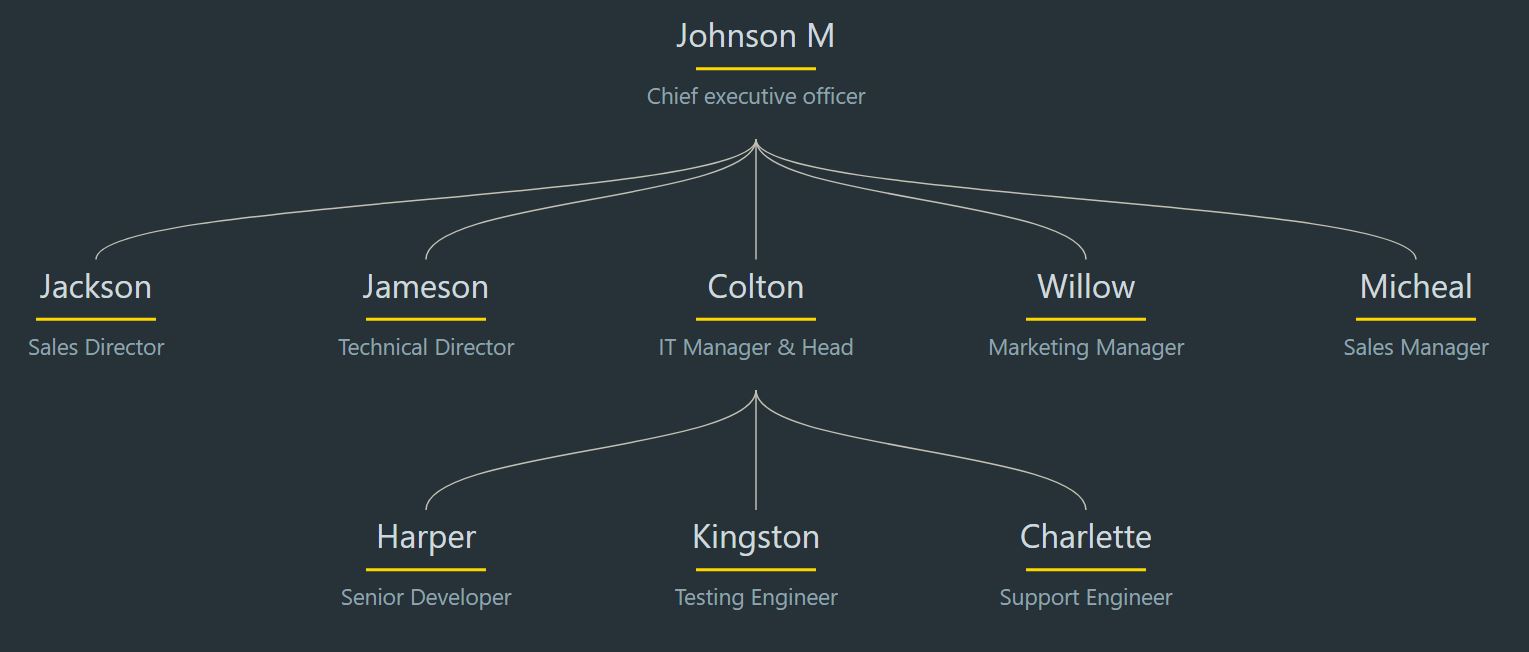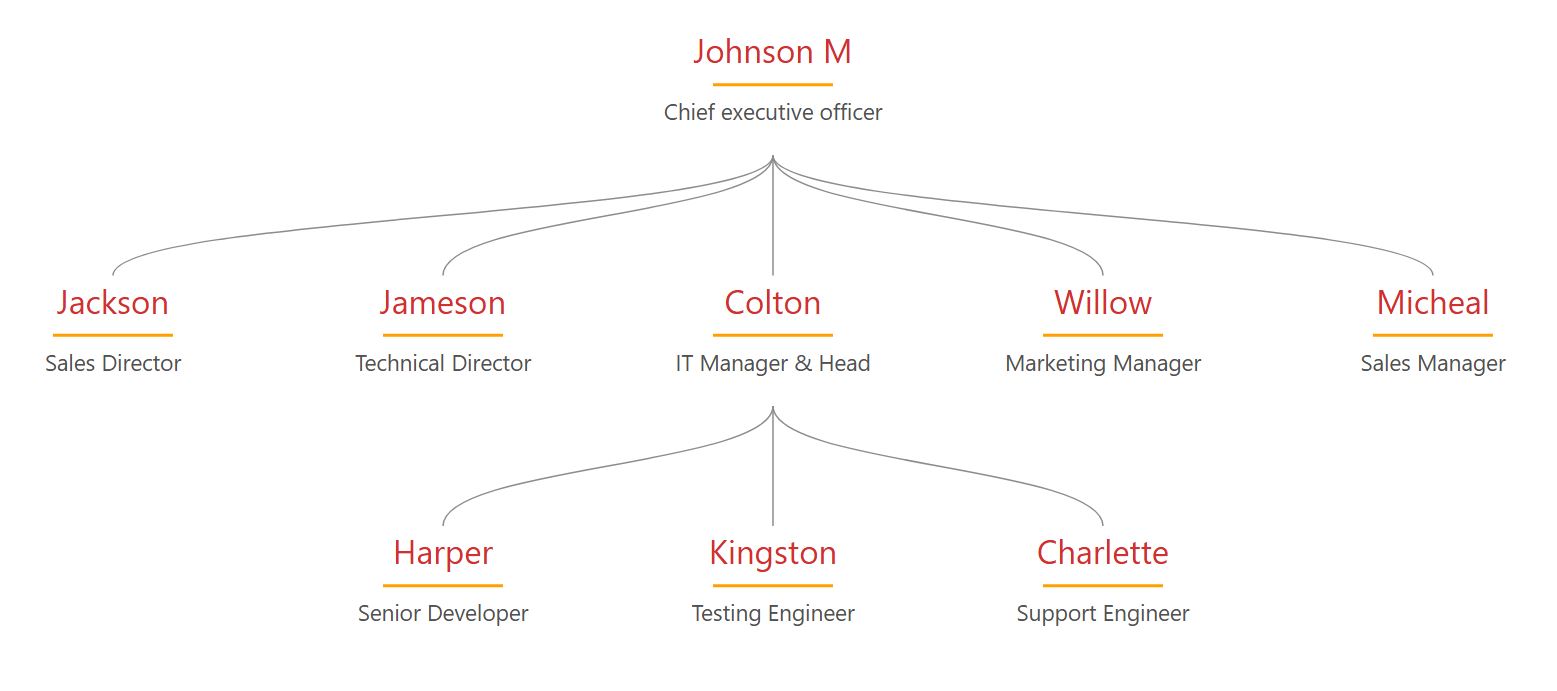What is this Elegant Divider Line Org chart Template?
The Elegant Divider Line template provides a minimalist, text-first design for your org chart, replacing traditional boxes with a clean, professional look. It centers each employee's name and title, using a sleek horizontal divider line as a stylish separator. This divider is fully customizable—use your brand's colors to make it a unique visual anchor. The live editor gives you full control over all fonts and colors, while dynamic text-wrapping automatically handles long titles. With smooth curved lines connecting the hierarchy, plus powerful features like CSV import/export, pan-and-zoom, and high-res PNG downloads, this template is a complete tool for creating modern, information-rich org charts.