Choose and apply different themes on this Modern avatar circle Organization Chart Template
Theme 1 - Crimson Red

Theme 2 - Lime Green

Theme 3 - Emerald Green

Theme 4 - Corporate Blue

Theme 5 - Deep Navy

Theme 6 - Golden Brown

Theme 7 - Soft Lavender

Theme 8 - Rose Pink
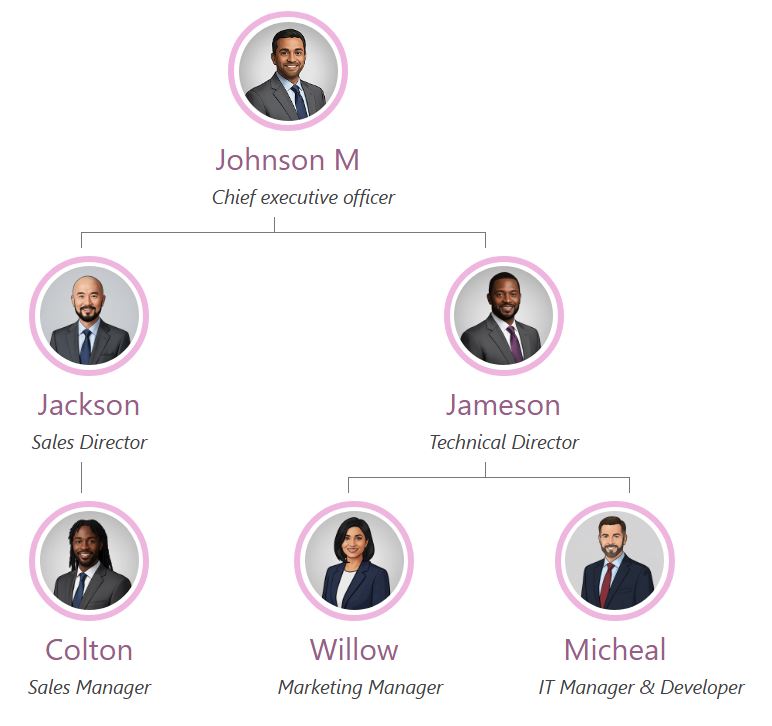
Theme 9 - Sky Blue
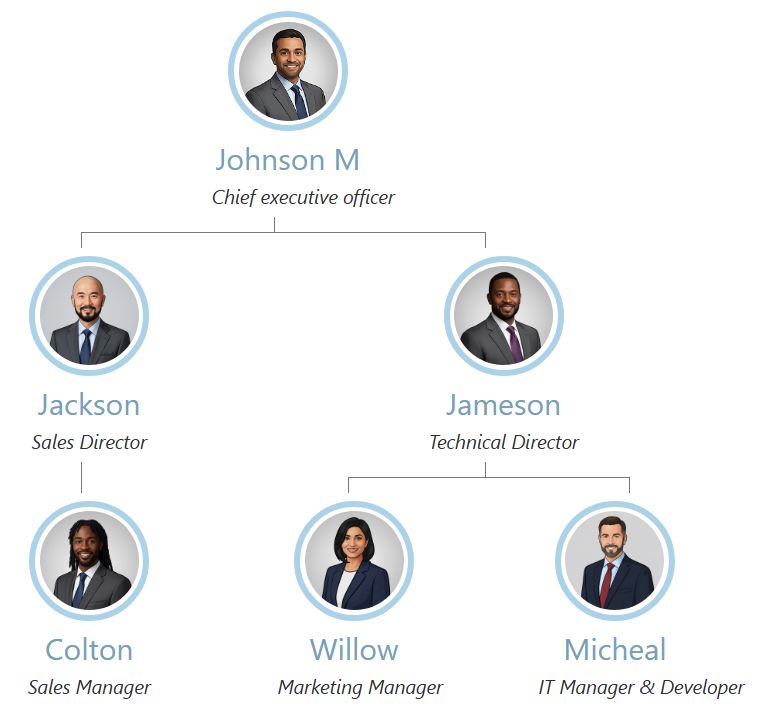
Theme 10 - Muted Coral
