Metadata illustration
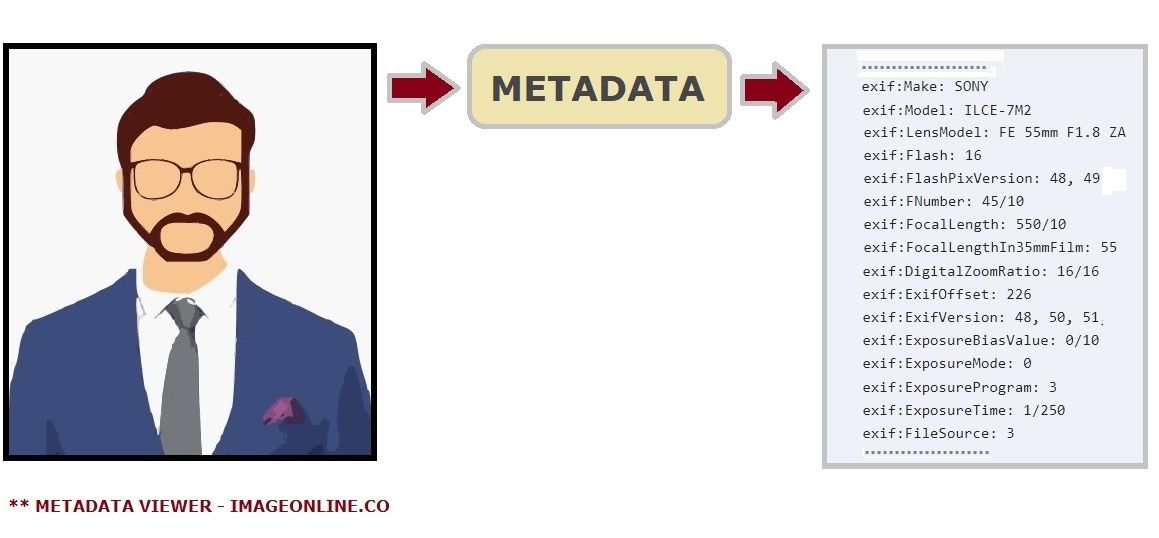
Free online tool
Metadata illustration
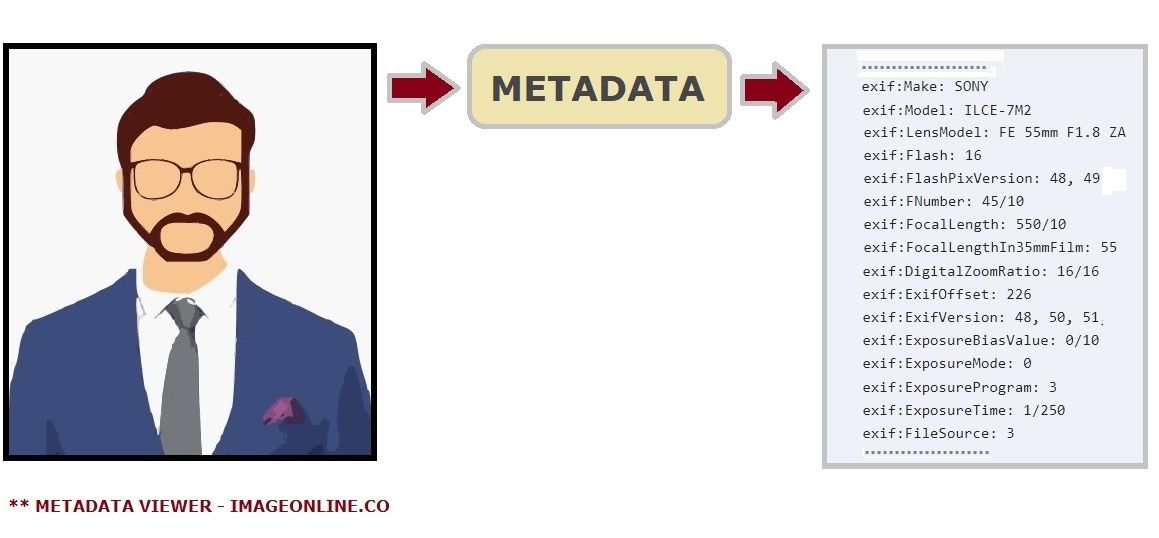
Description
Image metadata is data about an image that is embedded in image file but is not visible to the user. It includes technical, descriptive and administrative information about the particular image file but it does not contain any image content. Technical information are mostly generated automatically by the device or software that creates the image, which includes camera brand and model, time and date of creation, GPS location of the image and device settings which includes photographic exposure, focal length, shutter speed, ISO speed and other technical details. Descriptive content contains comments, keywords, title and other image description etc. Administrative information helps to identify image ownership, author name, copyright and contact information etc. Both descriptive and Administrative information added manually using software like Adobe photoshop.
The image metadata viewer tool helps to read the metadata information embedded in an image online. This tool reads all metadata information that is present in image headers, including technical, descriptive, and administrative data. The information about the image such as orientation, pixel density, image resolution, compression mode, quality and technical information includes camera settings like shutter speed, focal length, aperture, flash light function, ISO setting, camera make and model, lens type, digital zoom ratio, exposure mode, brightness, contrast, software used in the camera, date and time the photo was taken, and geolocation of the image, among other things. Additionally, this tool reads descriptive content such as title, keywords, comments, and other image descriptions. If available, it also reads the image's ownership, contact details and copyright information of image.
What we do
After adding the image to the tool, you can read all the metadata contained in the image header by clicking the "view metadata" button.
The images that are added to the metadata viewer tool are uploaded to server, which processes it and extracts the metadata information from the image headers.
There are no limitations, hidden fees, registration, or demo versions. This tool reads the metadata information of any number of images.
This metadata viewer tool is completely safe to use. After two hours, the images that were uploaded to the server in order to read metadata are automatically deleted.
Using this tool to read image metadata information doesn't require any special knowledge. To read the metadata that is available for an image, just add it to the tool and click the "view metadata" button.
There are no sign-up or login requirements, nor are there any other limitations. You can easily read the metadata information on as many images as you like.
Tools section