How to calculate image size in MM
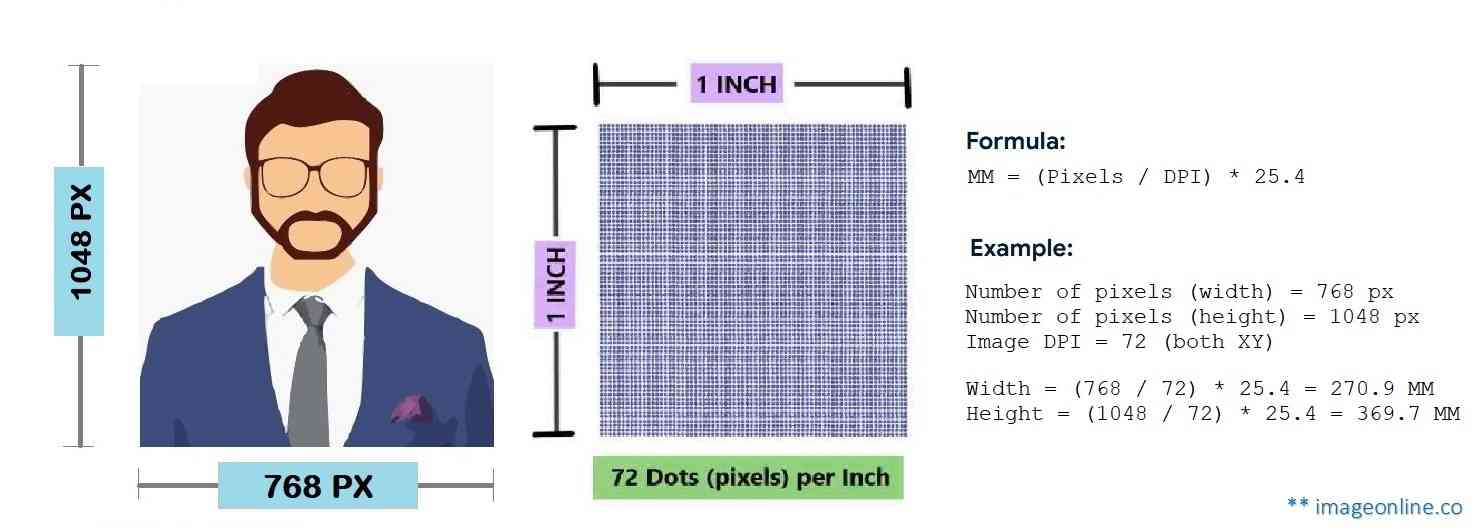
Free online tool
How to calculate image size in MM
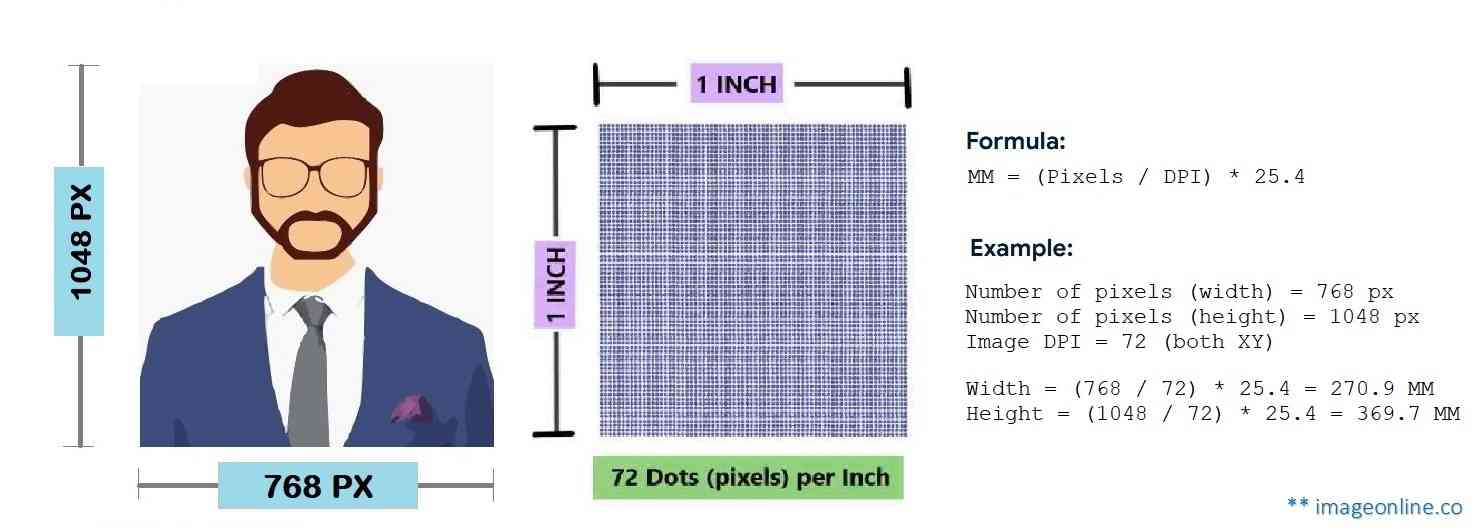
Description
Image size on a computer screen is commonly measured in pixels. However, when an image is printed, the final print size is determined by its physical size in millimeters. To ensure a consistent and clear image that meets international security and identification standards, official documents such as ID cards, passports, and visas require photo sizes to be measured in millimeters. In many countries, passport photos are required to be 35 x 45 mm in size. This size guarantees that the image will fit the space on the passport and permits accurate identification.
Using the image's width and height in pixels, and image's DPI (dots per inch), one can easily calculate the image's size in millimeters (mm). The formula to find the size of an image in millimeters is ((number of pixels in a dimension / DPI) * 25.4). where, DPI is the ratio indicates the number of pixels needed to print one inch of paper. For instance, if an image's DPI is 72 and its width and height are 768 px and 1048 px respectively. Then its height in mm is equal to (1048 / 72) * 25.4 = 369.7 mm, and its width in mm is equal to (768 / 72) * 25.4 = 270.9 mm.
What we do
After adding the image to the tool, click the check size button to view the image's size in millimeters (mm).
The tool evaluates the image after it has been uploaded to the server and determines its dimensions in millimeters (mm).
No restrictions, registration needs, or trial versions exist. Any number of images' dimensions can be measured in millimeters with this tool.
Using this tool to check the image size in millimeters is completely safe. The images that are uploaded to the server in order to determine the dimensions are automatically deleted after two hours.
Utilizing this tool to find an image's size in millimeter requires no particular expertise. Simply upload an image to the tool and select the "Check Size" button.
No sign-up or login is required, and there are no other limitations. You can check image sizes in centimeters as many images as you need.
Tools section