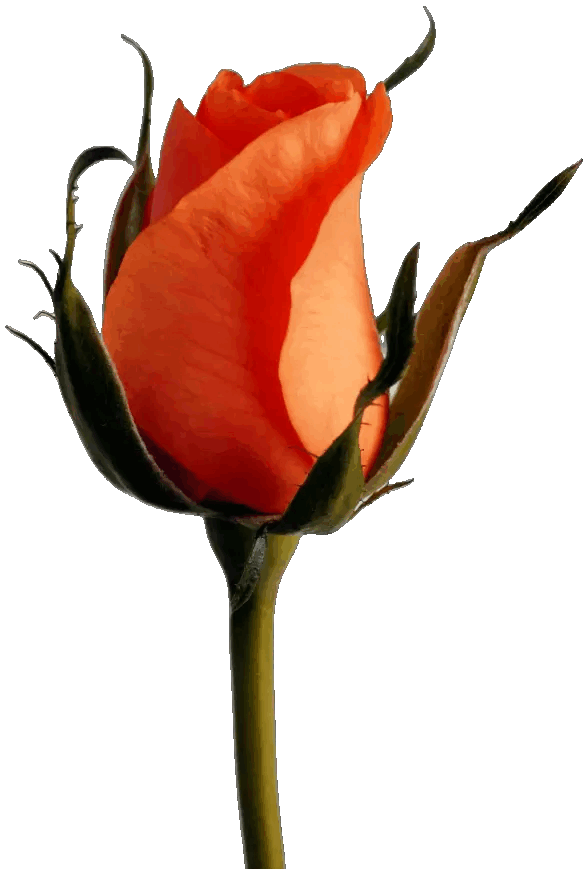
PNG WITH BACKGROUND

Free online tool
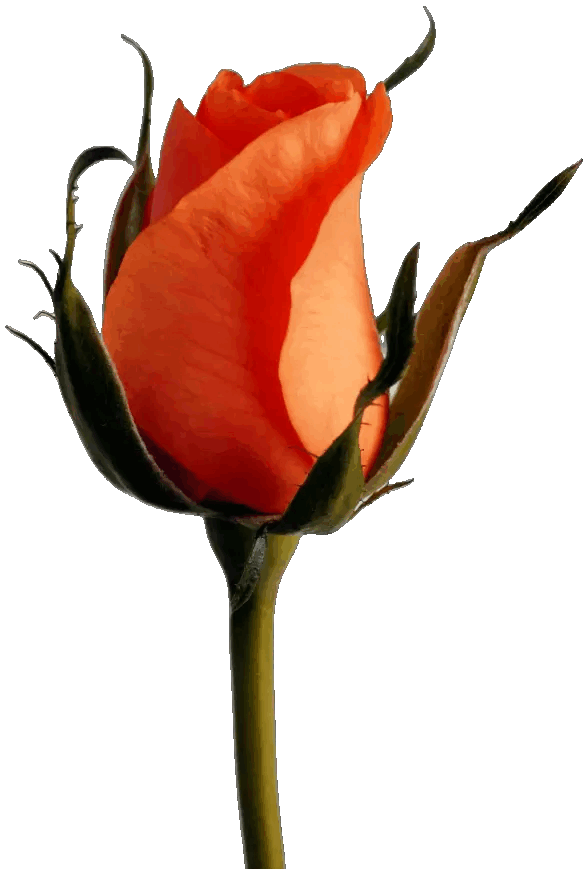
PNG WITH BACKGROUND

Tool description
The add white background to PNG tool, replaces the transparent pixels in PNG with white color. This tool used to remove the transparency in PNG image and make the solid white color as background.
The add white background to PNG tool functions directly inside the user's browser. The tool automatically recognizes transparent pixels when you add a PNG file and replaces them with a white background.
What we do
Simply add the transparent PNG image to the tool, choose white color as background and click the add BG button to replace the transparent pixels in PNG to white color.
There are no additional fees, trial versions, registration restrictions, or hidden costs associated with the Add white background to PNG tool. It's easy and quick to add a white background to PNG files.
There is absolutely no risk associated with the add white background to PNG file tool. Instead of being uploaded to the server, the entire process is completed within the user's browser. We don't keep any of your private PNG files.
Adding a white background to a PNG file doesn't require any specialized knowledge. Simply add a transparent PNG image to the tool and then click the Add BG button.
It is not necessary to register or create an account in order to add a white background to PNG files. This is a tool that has no limitations.
It's easy to obtain the PNG file with a white background. A download button and the PNG file with a white background will show up in the preview once the process is finished. Click the download button to get the generated PNG file.
Tools section